

Settings Editor를 열고 다음으로 이동합니다..
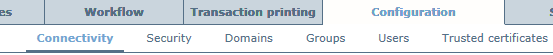 [접속성] 탭
[접속성] 탭[클라우드 서비스 관리 포털 열기] 을 클릭합니다.
클라우드 서비스 계정을 사용하여 로그인합니다.
[Open PRISMAsync Remote Match]을 클릭합니다.PRISMAsync Remote Match 사용자 목록 아래에서 이 옵션을 찾을 수 있습니다.
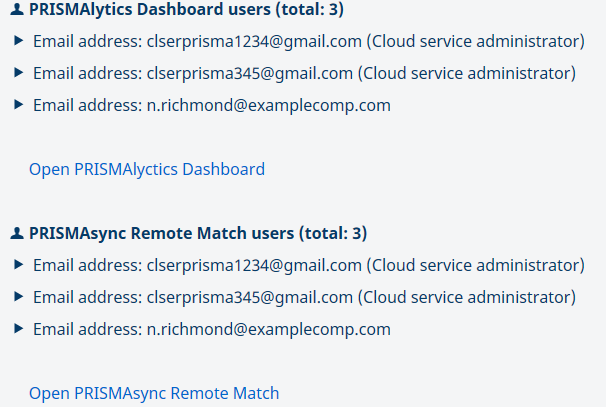 [Open PRISMAsync Remote Match] 옵션
[Open PRISMAsync Remote Match] 옵션클라우드 서비스 관리 포털에 직접 액세스하려면 브라우저의 주소 표시줄에 https://remotecontrol.oce.com를 입력합니다.
PRISMAsync Remote Match에 직접 액세스하려면 브라우저의 주소 표시줄에 https://remotematch.oce.com를 입력합니다.
클라우드 서비스 계정을 사용하여 로그인합니다.