

[Subscription agreement] is a .PDF file containing the terms and conditions associated with the PRISMA Home applications.
Two layers are available:
One at the region level, which is valid for all dealerships and sub-regions.
This document can be replaced by the originating entity
One reserved for the sub-region.
This document is only valid at the issuing level
This document overrides the inherited one..
Once a region has the mechanism in place, all the nodes in the [List of sales offices] will display it in the [Sales offices] tab.
When first user with the [Administrator] role logins to PRISMA Home, the [Subscription agreement] is shown.
Acceptance of the terms is mandatory to continue using the application.
Regular users are not affected.
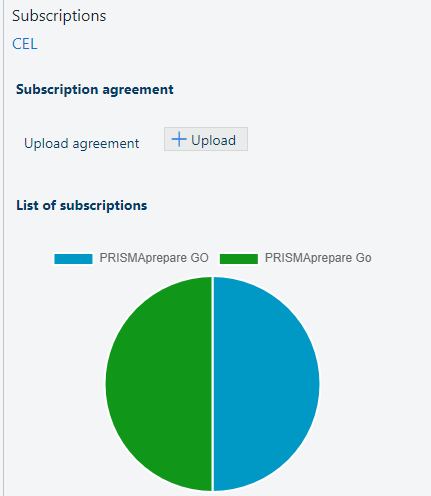
Navigate to the .
Select the [Subscriptions] panel.
Press the
![]() [Upload] button.
[Upload] button.
Select the document.
File type has to be .PDF. Maximum supported size is 10MB
Click [OK].
[Agreement status] becomes [Available] and the
![]() button can be used to preview it.
button can be used to preview it.
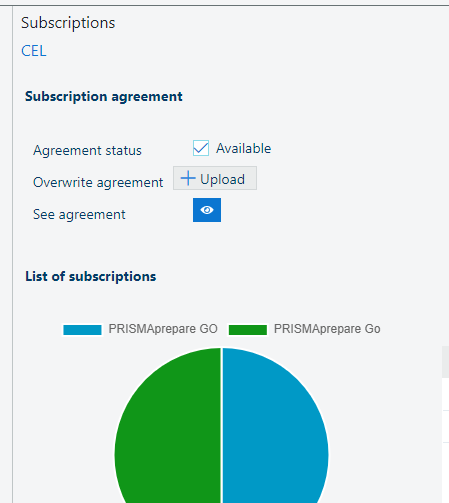
Navigate to the .
Select the [Subscriptions] panel.
Press the
![]() [Upload] button.
[Upload] button.
Select the new document.
File type has to be .PDF. Maximum supported size is 10MB
Click [OK].
When a dealer or a sub-region has to add new content on top of the rules coming from the parent region, a second [Subscription agreement] can be supplied using the same mechanism. In this case, the PSP [Administrator] will have to agree to the new one.
Navigate to the .
Select the [Subscriptions] panel.
Press the
![]() [Overwrite agreement] button.
[Overwrite agreement] button.
Select the new document.
File type has to be .PDF. Maximum supported size is 10MB
Click [OK].
In case of 2 layers of [Subscription agreement], the one added by the organisation closest to the end-user (the leaf in the tree of [Sales offices] ) is shown.
If there is no [Subscription agreement] set by the parent organisation, one can still be uploaded.
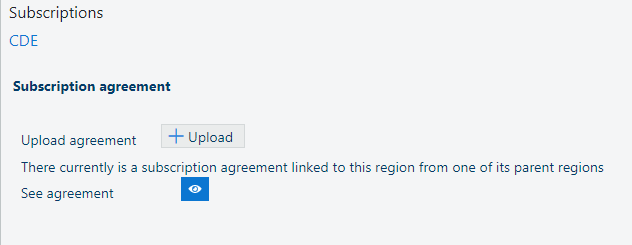
Navigate to the .
Select the [Subscriptions] panel.
Press the
![]() [Upload] button.
[Upload] button.
Select the new document.
File type has to be .PDF. Maximum supported size is 10MB
Click [OK].
Even if the parent organisation changes their version of the [Subscription agreement], the PSP [Administrator] will not be notified.