

In PRISMAprepare, it is possible to show and modify the PDF boxes.
Open the file Businesscard_withbleed.pdf.
In the left pane, select the [Pages] workspace.
From the menu, select .
In the footer of the preview, you can select option [Show the content outside of the page]. Select this option if you want to show the content outside of the page. In this view the bleed margin is indicated by a dotted line around the page.

Switch between the trim box view, bleed box view and media view.
There is hidden information in the bleed area, see below.
|
Trim box 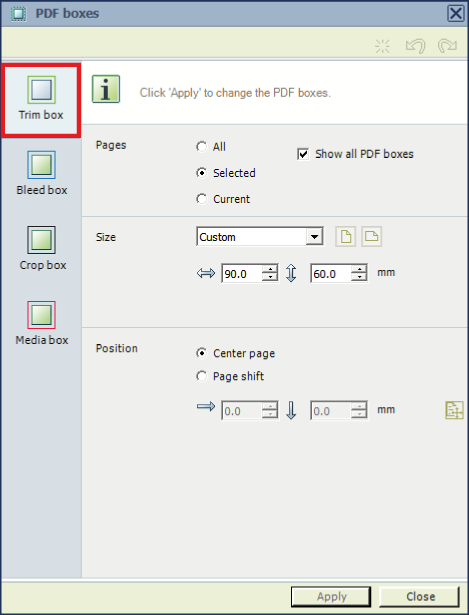
|
Trim box 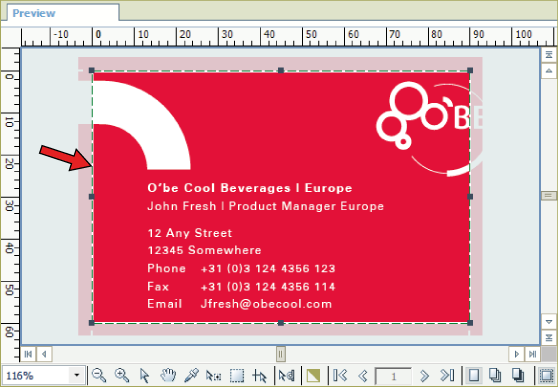
|
|
Bleed box 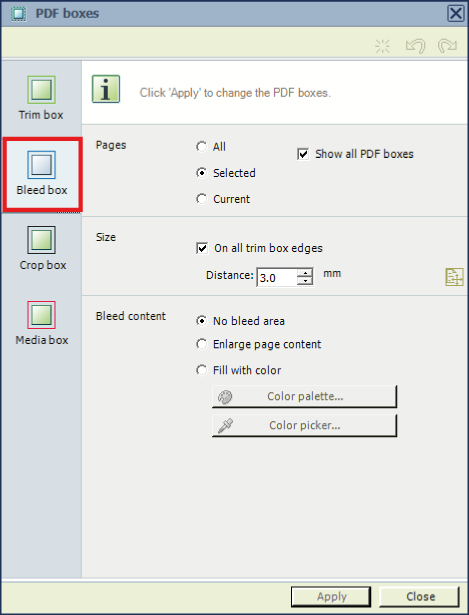
|
Bleed box 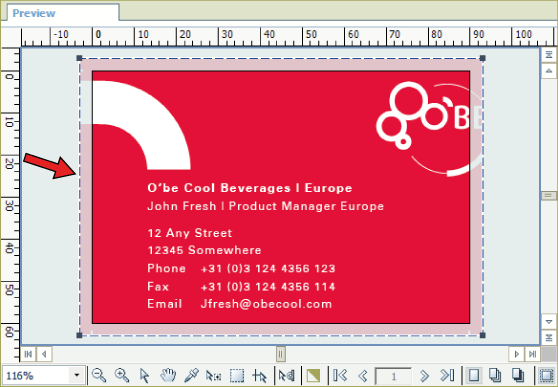
|
|
Media box 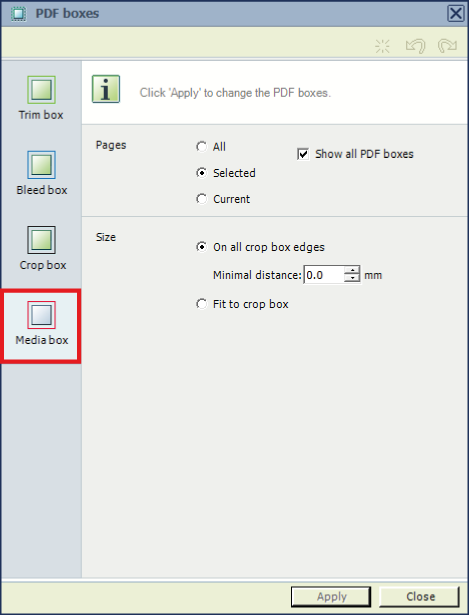
|
Media box 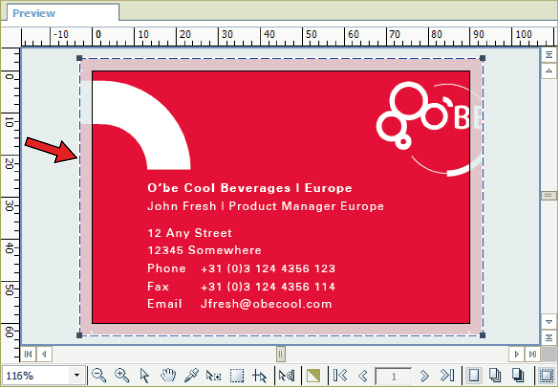
|