

The following sections explain how to the feed envelopes in the paper trays.
Use in combination with Envelope Feeder Attachment-G.
Use the support tray of the Envelope Feeder Attachment-H to load the following envelope types: Kakugata 2, 9 x 12 inch and 10 x 13 inch.
The following table show how to the feed envelopes in the paper module.
|
Envelope type |
Feed instruction |
|---|---|
|
Nagagata 3, Kakugata 2, 9 x 12 inch, or 10 x 13 inch |
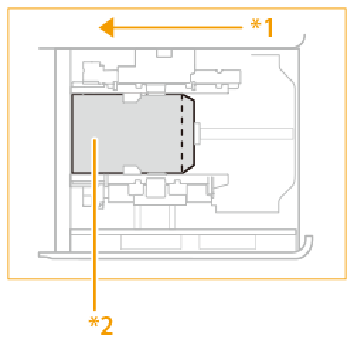
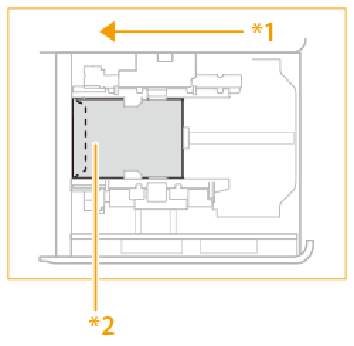
*1 feeding direction *2 print side up |
|
No. 10 (COM10), ISO-C5, DL, Monarch, Yougatanaga 3, 6 x 9 inch |
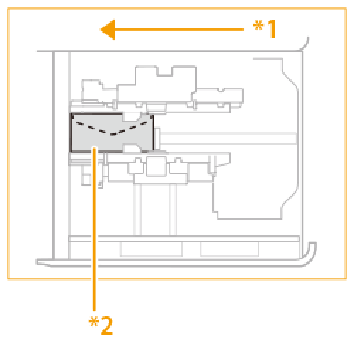
*1 feeding direction *2 print side up |
The loading limit in the paper module varies depending on the envelope type.
|
Envelope type |
Loading limit (height) of upper and middle decks |
Loading limit mark |
Loading limit (height) of lower decks |
Loading limit mark |
|---|---|---|---|---|
|
Nagagata 3 |
50 mm |

|
100 mm (3.9 inch) |

|
|
Yougatanaga 3 |
||||
|
Kakugata 2 |
||||
|
228 x 304 mm (9 x 12 inch) |
||||
|
152 x 228 mm (6 x 9 inch) |
||||
|
No. 10 (COM10) |
||||
|
DL |
||||
|
ISO-C5 |
||||
|
Monarch |
70 mm (2.8 inch) |

|
||
|
254 x 330.2 mm (10 x 13 inch) |
45 mm (1.8 inch) |
Not applicable |
45 mm (1.8 inch) |
Not applicable |
|
Kakugata 2, side seam envelope |
30 mm (1.2 inch) |
Not applicable |
30 mm (1.2 inch) |
Not applicable |
Use in combination with the Envelope Feeder Attachment-G.
Make sure that the paper stack does not exceed the loading limit line
 .
.
The following table show how to the feed envelopes in the bulk paper module.
|
Envelope type |
Feed instruction |
|---|---|
|
Nagagata 3, Kakugata 2 |
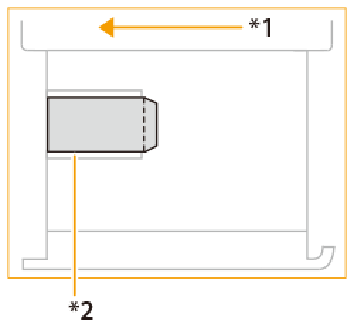
*1 feeding direction *2 print side up |
|
No. 10 (COM10), ISO-C5, DL, Monarch, Yougatanaga 3 |
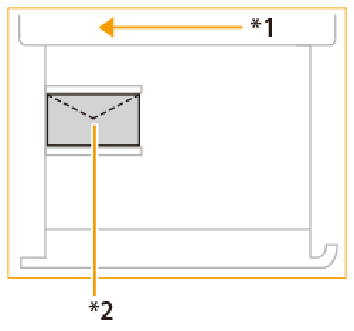
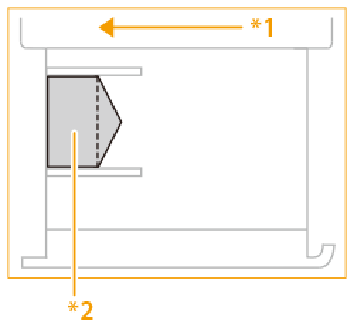
*1 feeding direction *2 print side up |
Use in combination with the Envelope Feeder Attachment-G.
Make sure that the paper stack does not exceed the loading limit line
 .
.
The following table show how to the feed envelopes in the bulk paper module XL.
|
Envelope type |
Feed instruction |
|---|---|
|
Nagagata 3, Kakugata 2 |
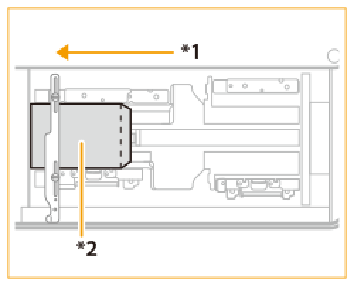
*1 feeding direction *2 print side up |
|
No. 10 (COM10), ISO-C5, DL, Monarch, Yougatanaga 3 |
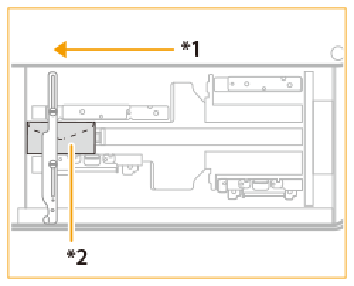
*1 feeding direction *2 print side up |
Make sure that the paper stack does not exceed the loading limit line
 .
.
The following table show how to the feed envelopes in the special feeder.
|
Envelope type |
Feed instruction |
|---|---|
|
Nagagata 3, Kakugata 2 |
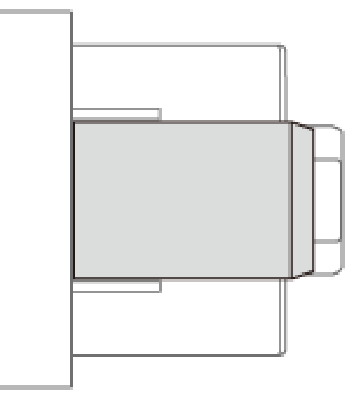
To change the orientation of the envelopes, close the flaps and load the envelopes so that their flaps are on the left-hand side. 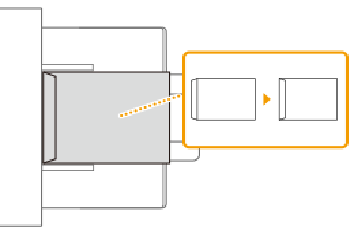
|
|
No. 10 (COM10), ISO-C5, DL, Monarch, Yougatanaga 3 |
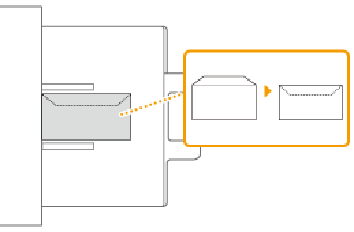
|
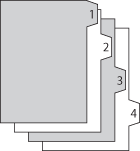
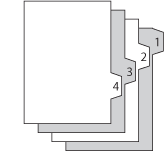 Forward-order tab paper and reverse-order tab paper
Forward-order tab paper and reverse-order tab paperThe following table shows the orientation of tab paper in the paper module.
|
Orientation |
Orientation and paper input optional |
|---|---|

|
Load the reverse-order tab paper face down, with the tabs at the left-hand side of the tray in:
|

|
Load forward-order tab paper face up, with the tabs at the right-hand side of the in tray:
|