

In Océ Publisher Select 3 you can see the printer status of the connected printers.
Click on the vertical bar at the left side of the corresponding document list to open the printer information.
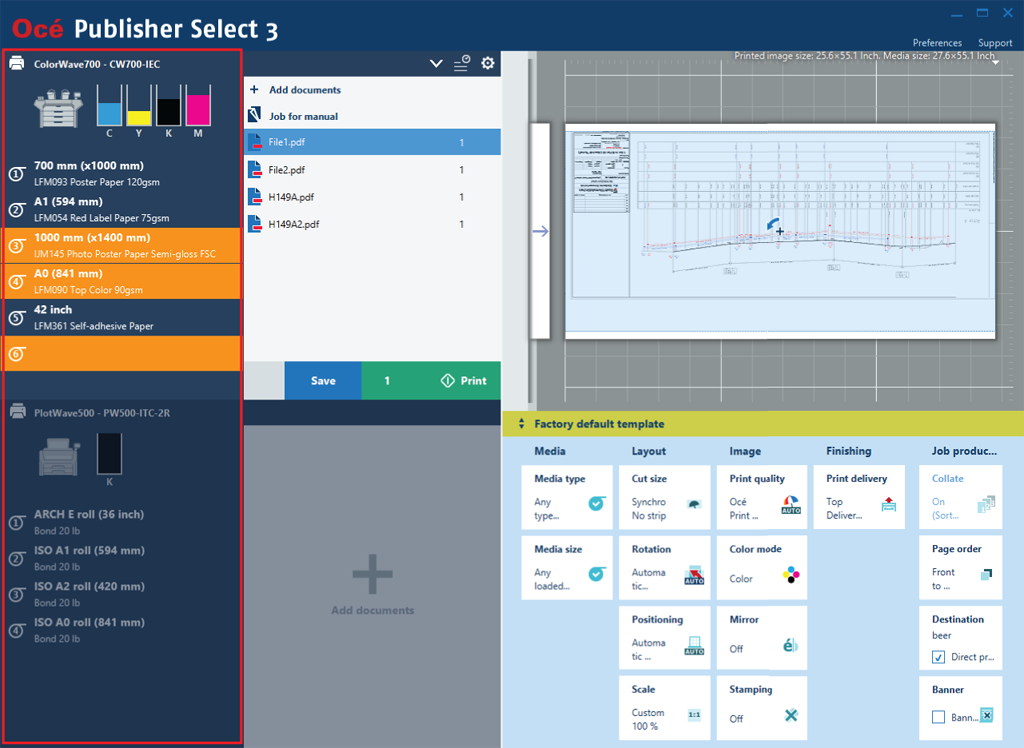
Depending on the connected printer model, the printer information can be used to:
View the model of the connected printer with its IP address or hostname.
Check the level of ink or toner available in the printer.
Check the media information for all media sources that are configured on the printer.
Click anywhere in the printer area (except the printer title bar) to close the printer information.
When the printer information is hidden you can see:
Any warning about the ink or media.
A tooltip with media information, if available, when you move the mouse pointer over the vertical bar at the left side of the corresponding document list.