

Banner pages, trailer pages and separator sheets are special pages that can be added to a job.
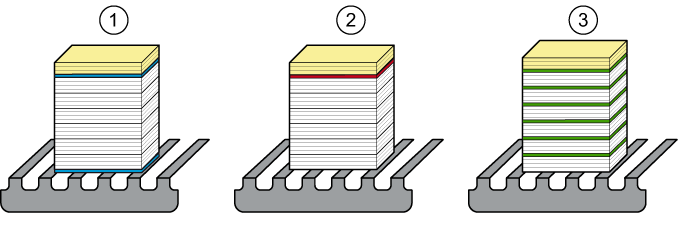 Two jobs (white and yellow sheets) with banner pages (1), a trailer page (2) and separator sheets (3)
Two jobs (white and yellow sheets) with banner pages (1), a trailer page (2) and separator sheets (3)Banner pages contain job information of the job to print. A banner page is printed before the job is printed. The banner page contains: the sender name, the recipient name, the accounting ID, the job name, the printer name, the operator instruction, the cost center, and the number of sets.
Trailer pages contain job information of the printed job. A trailer page is printed after the job has been printed. The trailer page contains: the username, the recipient name, accounting ID, the job name, the printer name, the operator instruction, the number of pages in a set, the number of sets, the number of inserts, job received time, job start time, job completion time, the number of sheets per job media.
Separator sheets separate job sets. Separator sheets are always empty. A separator sheet is printed before one or multiple (N) sets.
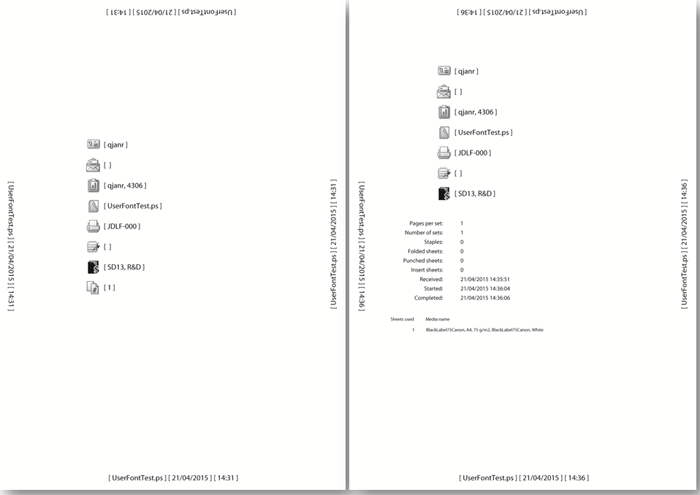 Banner page (left) and trailer page (right)
Banner page (left) and trailer page (right)Indicate if you want to add separator sheets to distinguish individual sets in the job output.
Media of the separator sheets are defined on the control panel.
Touch the job.
Press [Edit].
In the [Job] function, touch [Special pages].
Indicate [Overrule default banner / trailer page settings] if you want to overrule the default banner page settings and trailer page settings.
In the screen that appears, you can indicate the banner page settings and the trailer page settings.
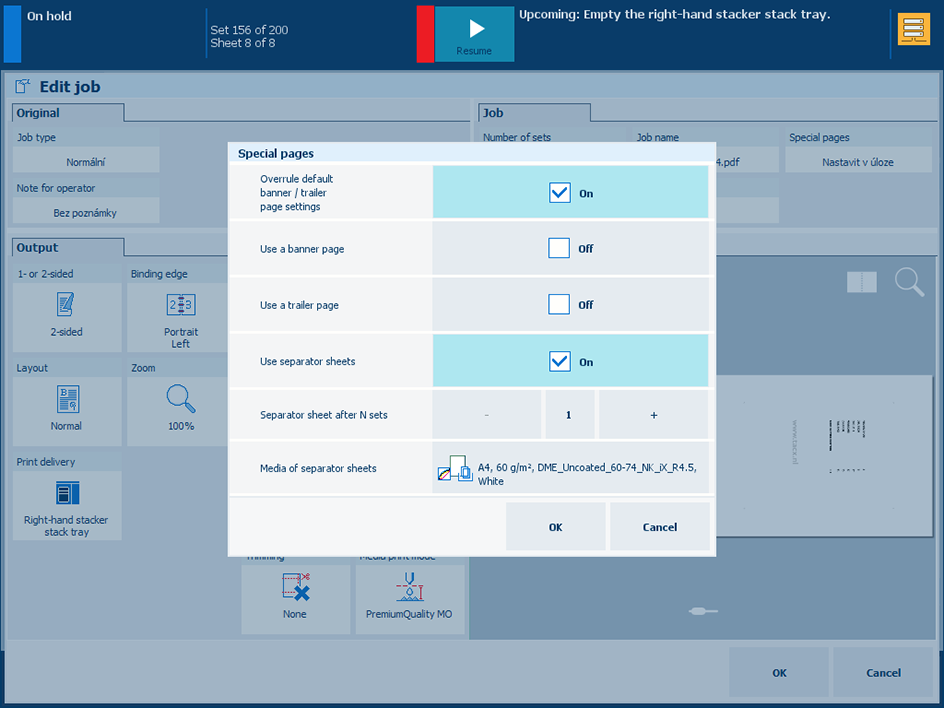
Select [Use a banner page] to indicate that you want to add a banner page to the job.
Select [Use a trailer page] to indicate that you want to add a trailer page to the job.
Use the [Media of banner/trailer page] drop-down list to select the media for the banner and trailer pages.
Touch [OK].
Indicate if you want to add separator sheets to distinguish individual sets in the job output.
The media and the orientation of the separator sheets are defined on the control panel.
Touch the job.
Press [Edit].
In the [Job] function, touch [Special pages].
Select [Use separator sheets ] to add separator sheets.
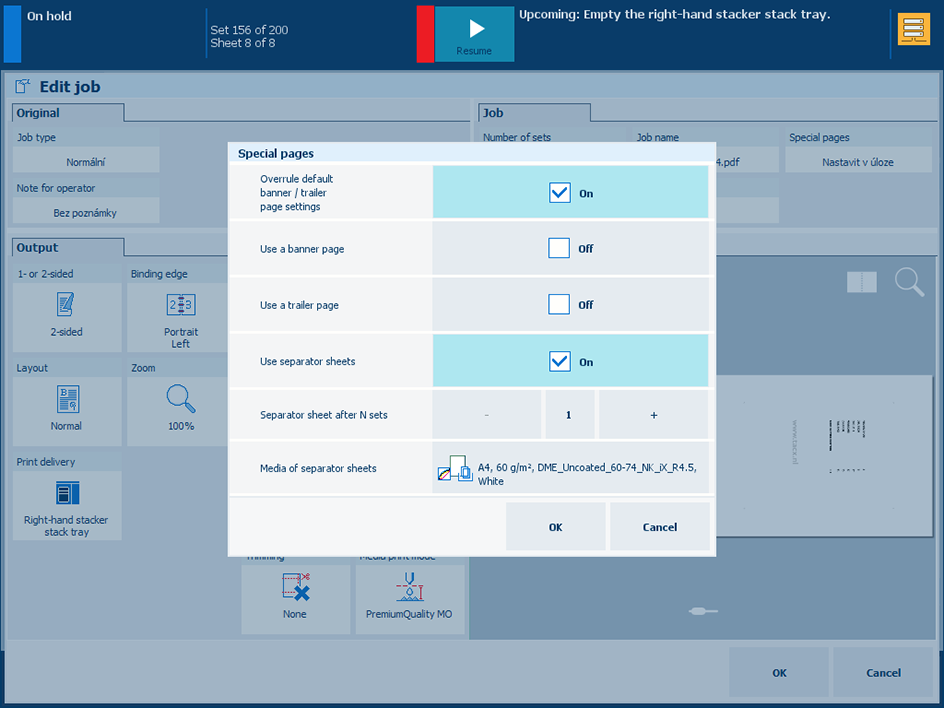
If you want to add a separator sheets after multiple (N) sets, enter a number or use the + button in the [Separator sheet after N sets] field.
Use the [Media of separator sheets] drop-down list to select the media for the separator sheets.
Touch [OK].