

The media family calibration procedure creates per media print mode two sets of C, M, Y and K calibration curves: one for the front side and one for the back side.
During the media family calibration the printer uses the patch measurements of the calibration charts to compensate the differences between the printed color values to the expected color values.
The illustrations below explain how the calibration curves are calculated.
|
1. When you use an i1Pro3 spectrophotometer to measure a test chart with magenta gradients from 0% to 100% the measured Lab values will compose a straight line from paper white (Lab 0,0,0) to the maximum Lab color value at 100%. 
|
2. A Lab value is not easy for color comparisons. It helps to use the (∆E) metric to express a color value. The difference between the Lab value of a color and the Lab value of paper white (0,0,0) delivers such a ∆E value. This value is called: Distance To White (DTW). The maximum color value (expressed in ∆E) refers to the 100% tone value. This value is called: Maximum Distance To White (Max DTW). 
|
|
3. When you perform a media family calibration, all measured values of the patches are compared to expected values. For every patch and the in-between tone values a correction value is calculated. In this example, patch 1 represents the 0% tone value and patch 5 the 100% tone value. 
|
4. Per color channel a smooth calibration curve is composed that represents the correction values. These calibration curves are used to slightly adjust the ink amounts the output profile had defined: C=> C', M =>M', Y => Y' and K => K'. In this example, the calibration results in printing less magenta ink in the light areas and more magenta ink in the darker areas. 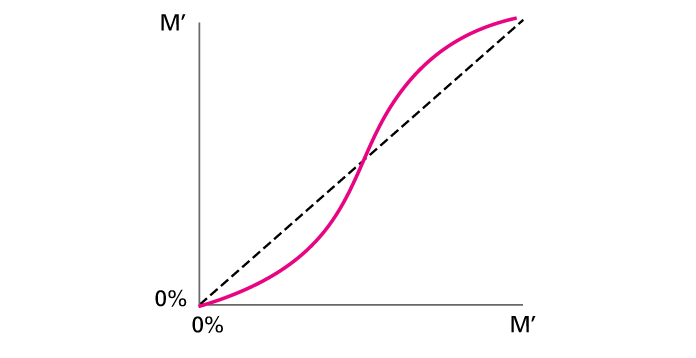
|
Calibration targets are color values that serve as standard for the media family calibration. The output profile contains the information about the color boundaries a printer can reproduce on specific media.
When the media family is calibrated, these color boundaries (expressed in max DTW values) determine the calibration targets of the media family calibration.
When you select another output profile in a media print mode, the printer calculates new calibration curves for the media print mode. Therefore, the latest calibration measurement values and the maxDTW values of the new output profile are used. It is not necessary to perform a media family calibration for the adjusted media print mode.
In case the output profile cannot provide the max DTW values, the printer uses the maximum measured color values of the last media family calibration as calibration target. This can occur for composite output profiles or DeviceLinks.
Print the media family calibration report, to read which calibration targets the current calibration curves apply.
It can be necessary to restore the calibration curves. For example, when you notice that the previous calibration has been performed on incorrect media.
You can indicate which calibration target must be used to restore the calibration curves.
Restore and use calibration measurements for calibration target
The default linear calibration curves are created. The measurement values of the latest media family calibration are applied. When there are no measurement values available, the measurement values of the next media family calibration are used. The calibration status becomes: [Not calibrated.].
Restore and use output profile for calibration target
The default linear calibration curves are created. The values of the output profile are applied. When there are no output profile values available, the measurement values of the next media family calibration will be used. The calibration status becomes: [Not calibrated.].