

Gradient banding within swath for glossy print modes. Only for high coverage mixed colors.
Solve wrinkles on your print. Wrinkles show as rough repeating patterns especially in black. Follow the procedure below. You can stop at any time in the procedure when the problem is solved.
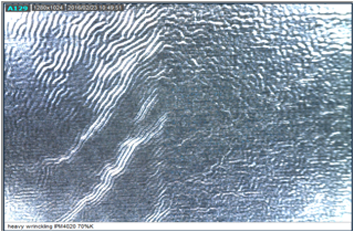
When the problem is not solved, contact your application specialist or local Service representative.