

The document printing workflow describes the route from the job preparation to the finishing and delivery of the printed output. The document printing workflow has four phases:
Job preparation
Prepress staff defines the print document and job settings, and submits the print job to the PRISMAsync printer. The prepress staff uses PRISMA software, Remote Printer Driver, automated workflows or hotfolders to prepare and submit the jobs.
Workload planning
Remote Manager is used to monitor the connected print systems, paper trays, scheduled jobs and upcoming actions to manage the workload across all connected print systems.
Job planning
Print jobs arrive in one of the PRISMAsync job locations: a DocBox, the list of waiting jobs or the list of scheduled jobs. The active workflow profile determines how PRISMAsync routes the jobs.
Print production
The print system prints and finishes jobs according to the job sequence in the list of scheduled jobs.
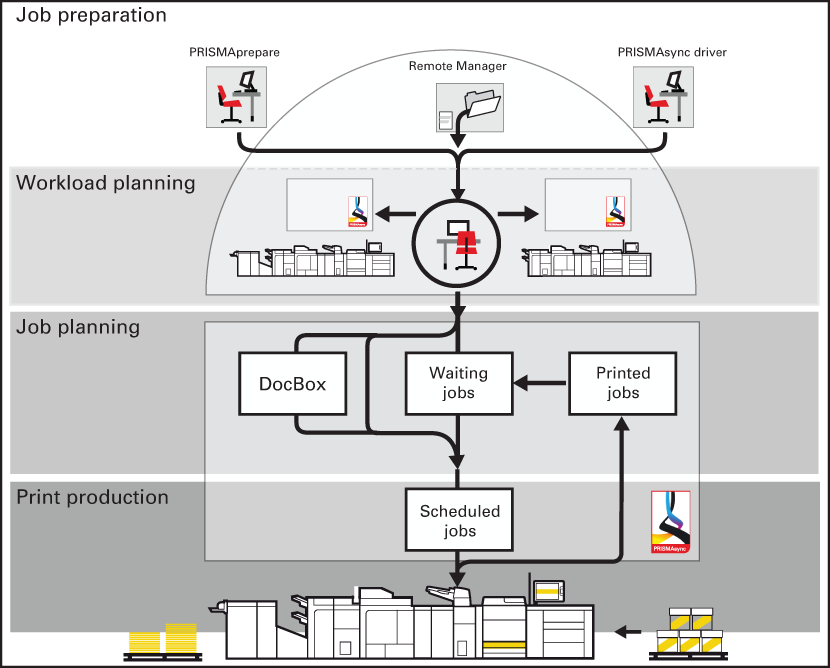 Job workflow for document printing mode
Job workflow for document printing mode