

The following PRISMAsync Print Server configurations can be restored from a backup:
engine configuration
user configuration
confidential data, if available in the backup
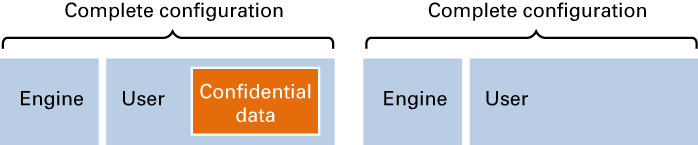 Configuration options to restore
Configuration options to restore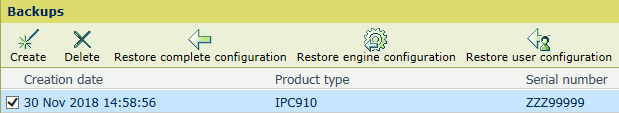 Settings Editor options to restore the configuration
Settings Editor options to restore the configurationUsers that have the access right: [Access to installation tasks] can restore the user configuration.
By default, the Service organisation is authorised to restore the user configuration, the engine configuration and the complete configuration.
The Service operator who wants to restore confidential data, needs to have the access right: [Access to installation tasks].
Users that have the access right: [Full access to administration tasks] also have the access right: [Access to installation tasks].
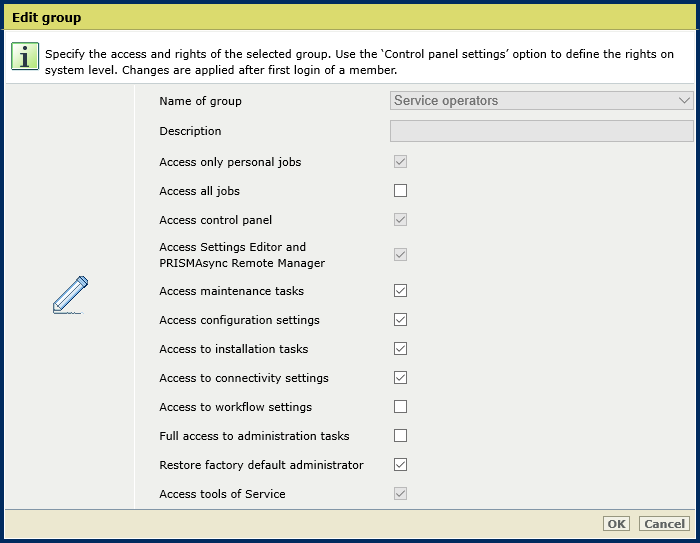 Default access rights of Service operator
Default access rights of Service operator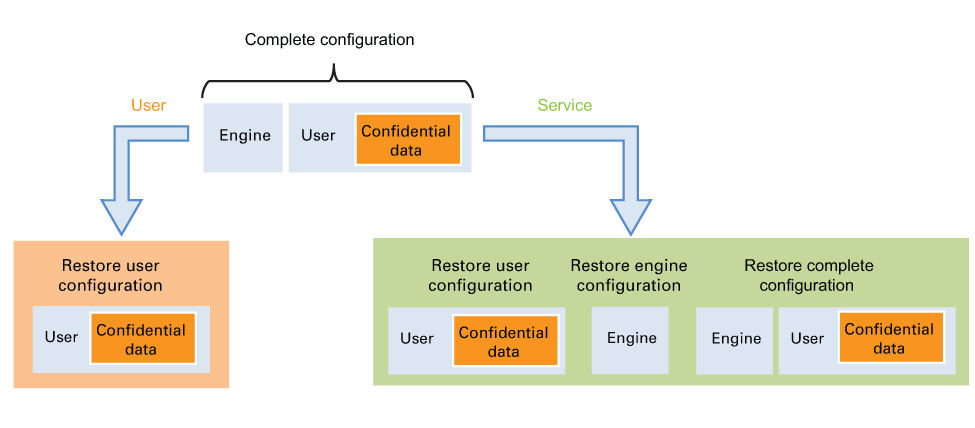 Authorisation of backup restoring with confidential data
Authorisation of backup restoring with confidential data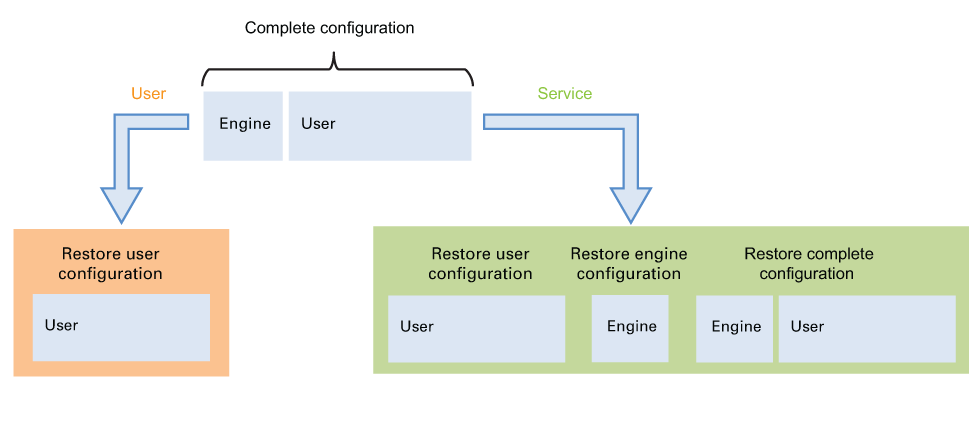 Authorisation of backup restoring without confidential data
Authorisation of backup restoring without confidential dataPrinter dependant information is part of the backup, but can only be restored when the backup has been created on the same printer. Examples of printer dependant information are:
Printer connectivity information, such as hostname and IP address.
Licences
You can find this information in the Settings Editor at the following location.
Open the Settings Editor.
For printer connectivity information, go to:
You find the settings in the [TCP/IP] and [Identification] option groups.
For licences, go to: .