

The high capacity stacker ejects a stack of prints according to your requirements. The high capacity stacker control shows the filling levels and indicates when a stack eject is prepared.
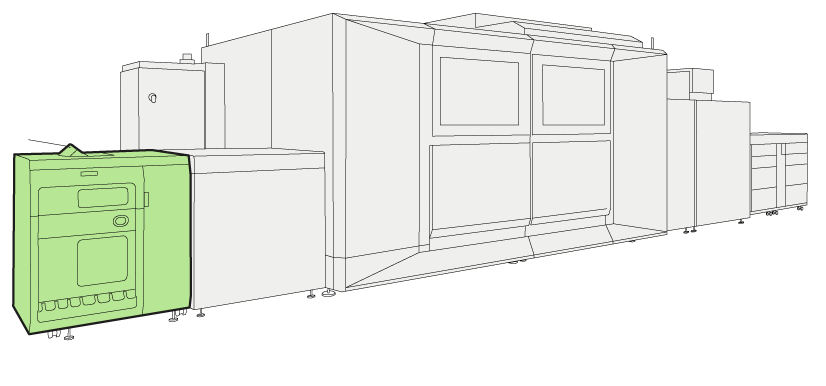 Location of the high capacity stacker
Location of the high capacity stackerDo not open the front cover to remove prints.
The eject tray of the high capacity stacker can move out automatically.
Do not walk or stand in the keep clear area of the high capacity stacker.
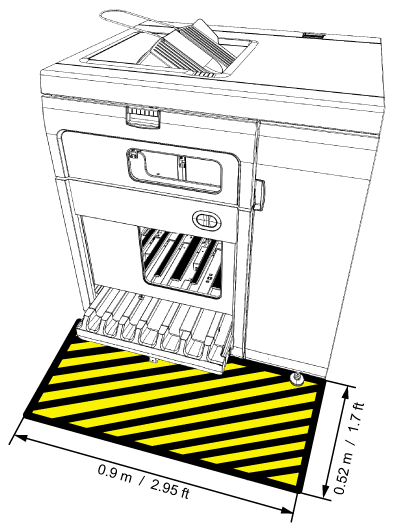 Keep clear area of the high capacity stacker
Keep clear area of the high capacity stacker
The time the high capacity stacker ejects a finished stack depends on the configured stacking behavior.
When you do not want to wait until an automatic stack eject occurs, do the following:
Press the eject button once to eject the stack and keep the last set complete. The green attention light blinks slowly.
Press the eject button twice to eject the stack as soon as possible. The green attention light blinks fast.
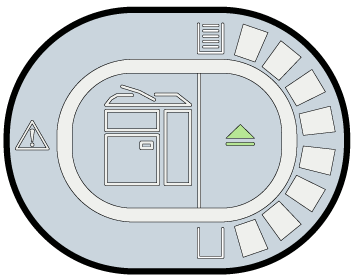
The eject tray automatically moves back to its original position after you removed the stack.