

Input and output profiles are used by PRISMAsync Print Server to link the CMYK or RGB input color spaces to the color space of the printer. The input profile is used to convert the input color space to the universal Profile Connection Space (PCS) color space model.
Color presets and transaction printing setups include the definition of one of the available input profiles.
For most print environments the factory defined input profiles are sufficient but, if required, you can import new input profiles.
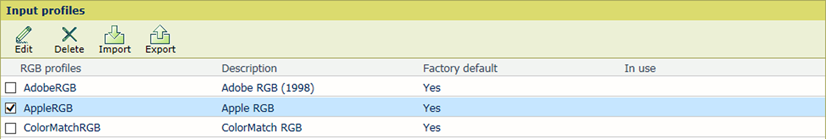 Input profiles
Input profiles|
When you want to |
Solution |
|---|---|
|
Go to the input profiles |
In the list you see the available input profiles, and if a input profile is in use and factory-defined. |
|
Import an input profile |
|
|
Export an input profile |
|
|
Edit an input profile |
You only edit custom input profiles.
|
|
Delete an input profile |
You only delete custom input profiles.
|