

Veillez à ce que PRISMAsync Remote Manager soit activé sur toutes les imprimantes que vous souhaitez ajouter au cluster d'imprimantes.
Aller à : .
Utilisez l'option [PRISMAsync Remote Manager] pour activer PRISMAsync Remote Manager.
PRISMAsync Remote Manager est activé par défaut.
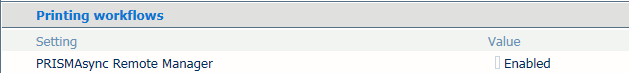 PRISMAsync Remote Manager activé
PRISMAsync Remote Manager activé