

Open the Settings Editor and go to: .
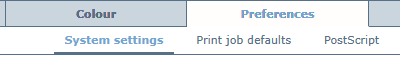 Preferences menu
Preferences menuGo to the [Basic] section.
Use the [Interval of intermediate check print] setting to define the interval of intermediate check prints. The printing of intermediate check prints is disabled when the value is: 0.
 Enable intermediate check prints
Enable intermediate check printsClick [OK].
Open the Settings Editor and go to: .
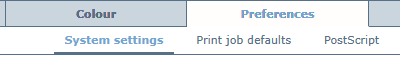 Preferences menu
Preferences menuGo to the [Basic] section.
Use the [Output tray of intermediate check prints] setting to define the output tray of intermediate check prints.
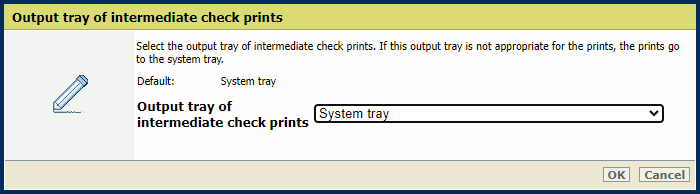 Output tray of intermediate check prints
Output tray of intermediate check printsClick [OK].
Open the Settings Editor and go to: .
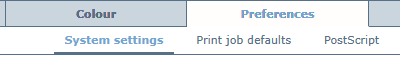 Preferences menu
Preferences menuGo to the [Basic] section.
Use the [Intermediate check print delivery for multiple stackers] setting to define where intermediate check prints are delivered if you have multiple high capacity stackers in your configuration.
This setting applies if the top tray of one of the stackers is set as the default output tray for intermediate check prints.
[Same stacker as job]: intermediate check prints are delivered to the top tray of the stacker in which the job is delivered.
[Default output tray]: intermediate check prints are delivered to the default output tray for intermediate check prints.
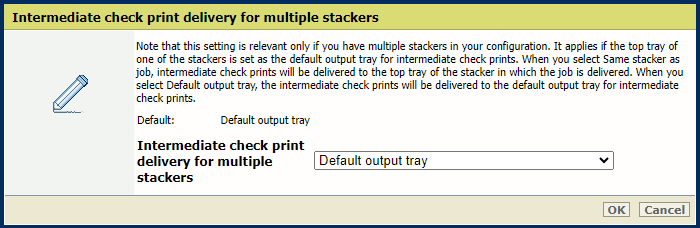 Intermediate check print delivery for multiple stackers
Intermediate check print delivery for multiple stackersClick [OK].
Open the Settings Editor and go to: .
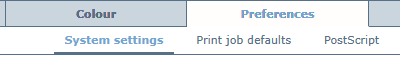
Go to the [Basic] section.
Use the [Reset intermediate check print counter] setting to define when the counter is reset.
[When enabled]: reset when the [Interval of intermediate check print] option is set to enabled (not 0).
[Per job]: reset for each new job.
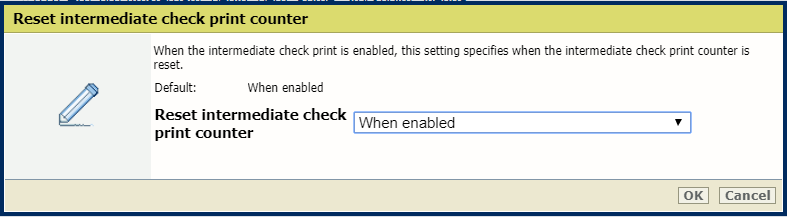 Reset the counter of intermediate check prints
Reset the counter of intermediate check printsClick [OK].