

This topic contains the following instructions.
Go to the user groups
Create a custom user group
Edit a custom user group
Delete custom user groups
User groups that you created yourself on PRISMAsync Print Server.
You can assign custom user accounts and factory defined user accounts to a custom user group.
Open the Settings Editor and go to: .
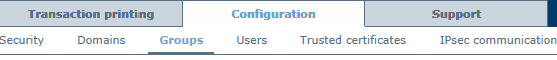 [Groups] tab
[Groups] tabClick [Add].
 [Groups] menu
[Groups] menuDefine the access rights.
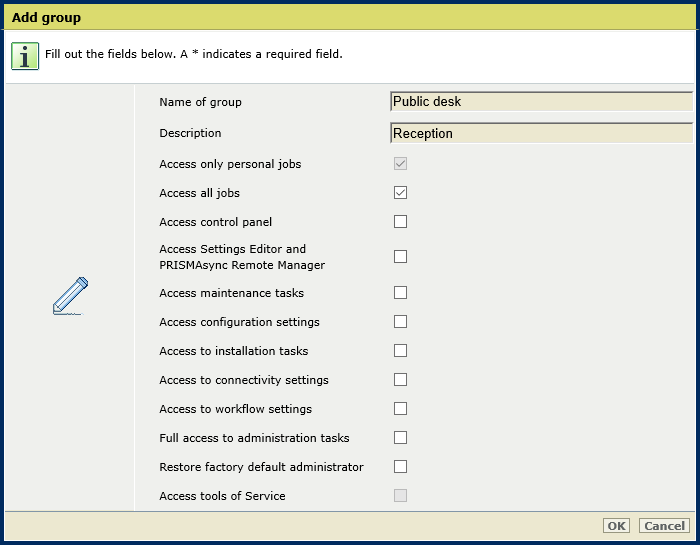 Add group
Add groupClick [OK].
Select the user group.
Click [Edit].
 [Groups] menu
[Groups] menuDefine the access rights.
Click [OK].
Select one or more custom user groups.
Click [Delete].
 [Groups] menu
[Groups] menuClick [OK].