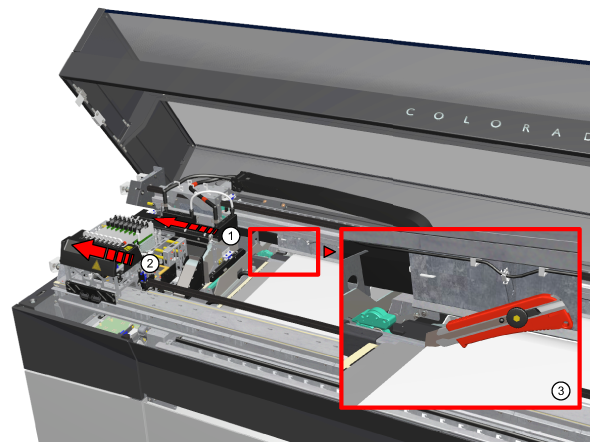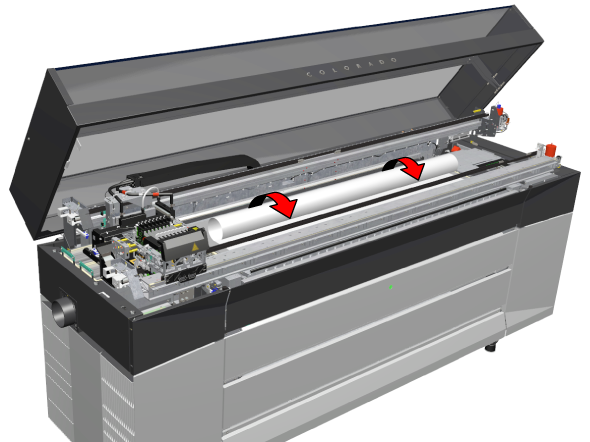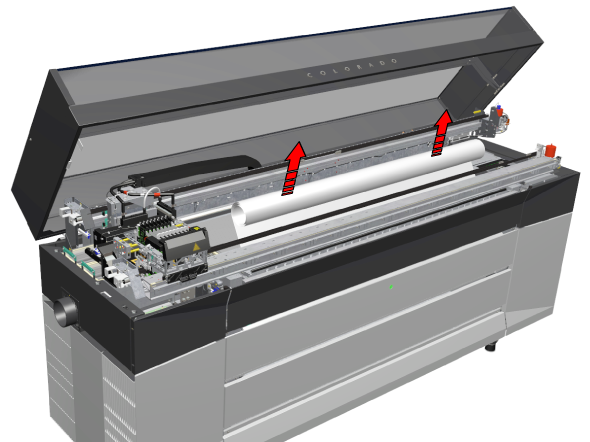In case of a media jam or a carriage crash you can remove the media from the paper path.
Wear the Océ Colorado 1650 prescribed Microflex gloves for handling ink.
Use a knife that is sharp enough to cut the media.
Wear the prescribed gloves when contact with ink or maintenance materials is possible. Gloves should always overlap sleeves. Follow the Safety Data Sheets (SDS) guidelines carefully in order to ensure maximum safety.
Watch out with uncured ink. Strictly follow the steps below, to make sure you do not pull media with uncured ink through the system.
You can lift the tension bar up by manually winding the take-up media roll.
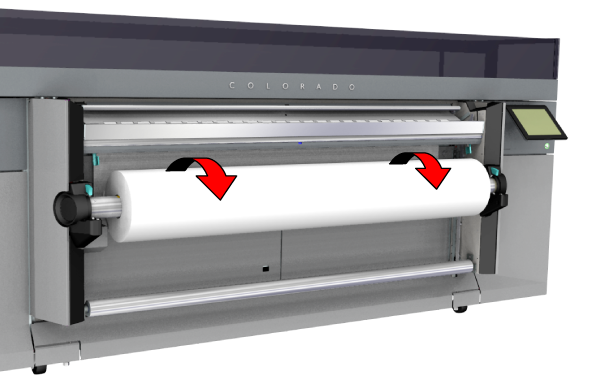
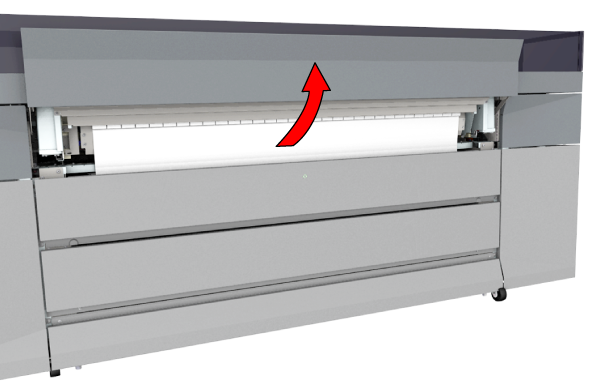
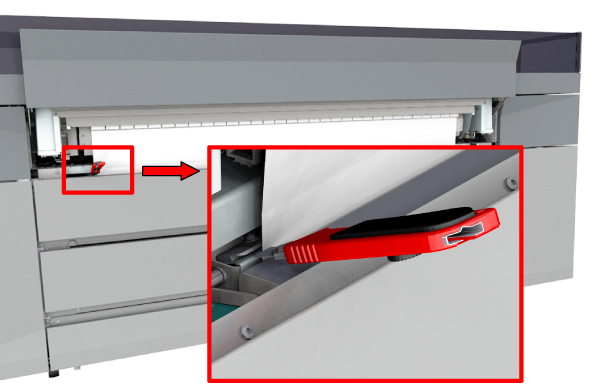
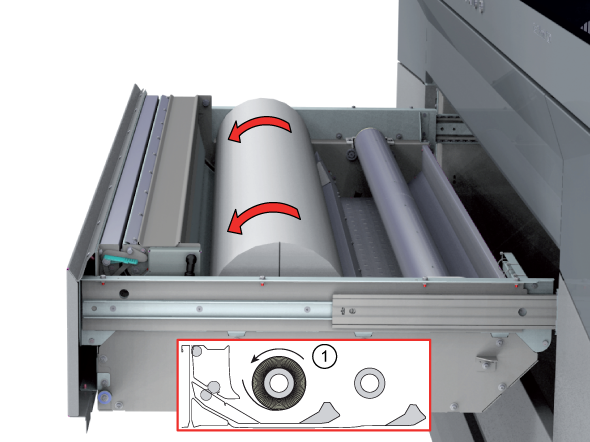
Touch the printhead carriage on the covered area only, otherwise you can damage the printheads.