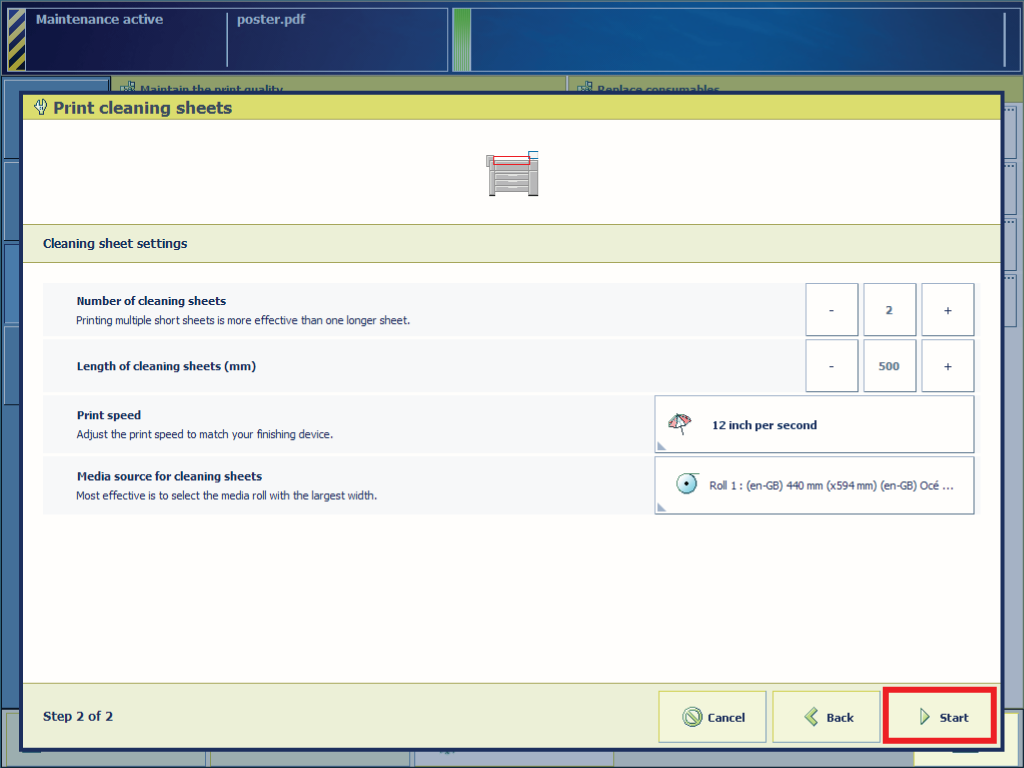As a daily maintenance task.
To avoid ink pollution on the back of the printed output.
Cleaning sheets are empty sheets, that remove ink pollution from the paper path.
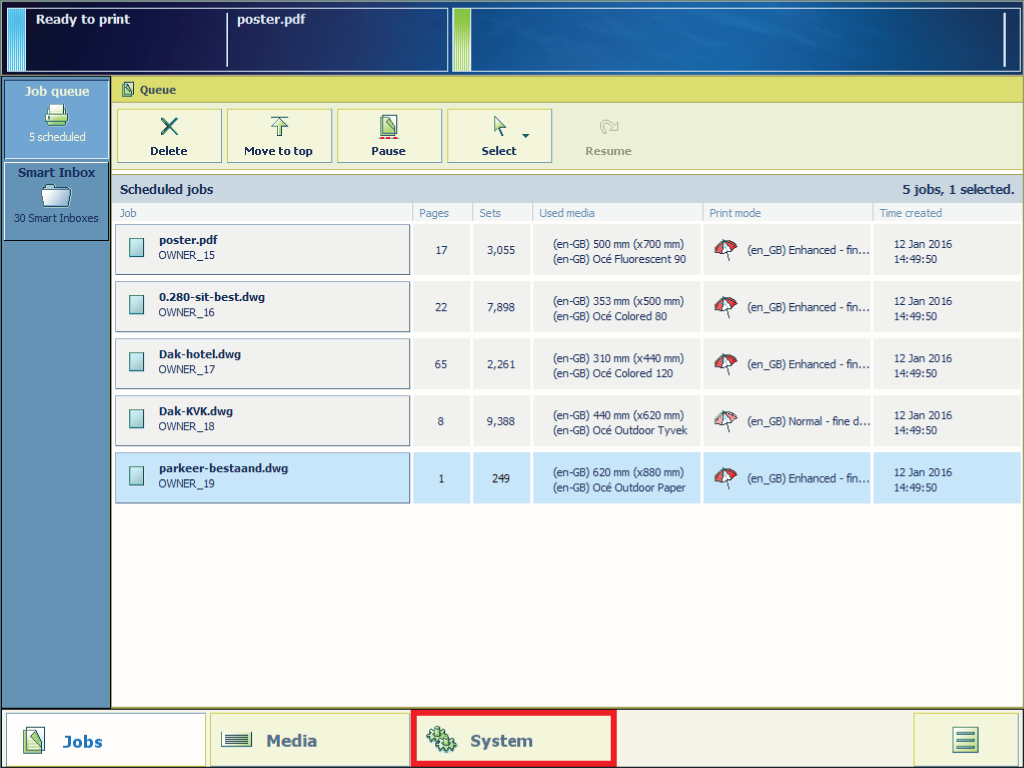
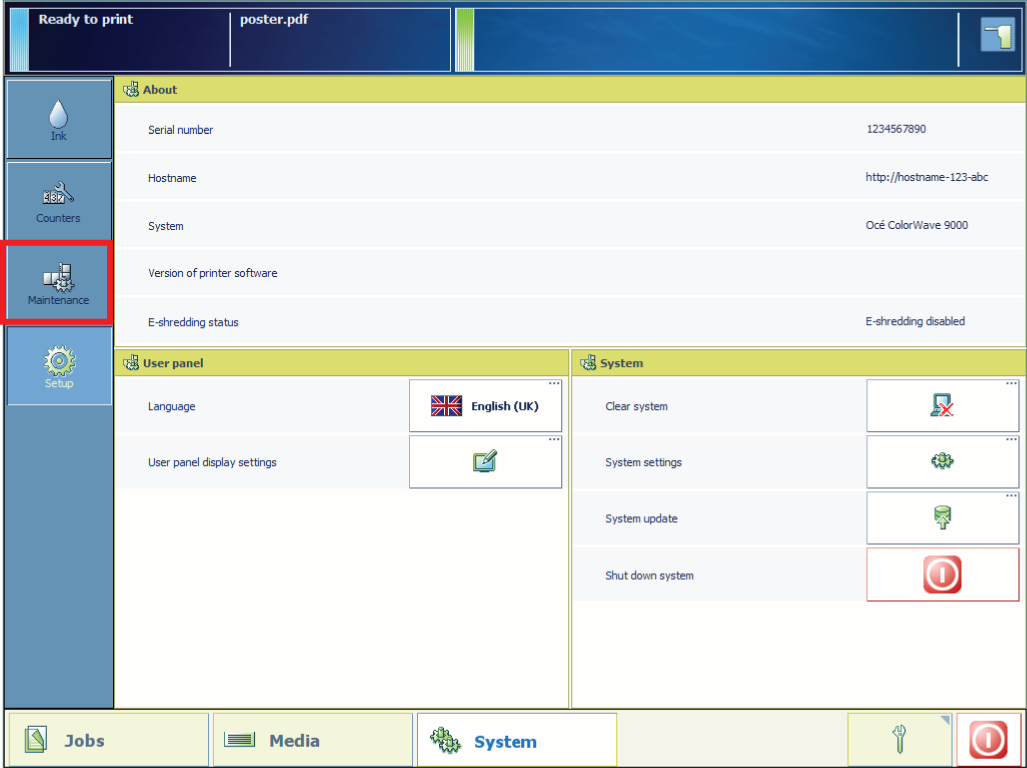
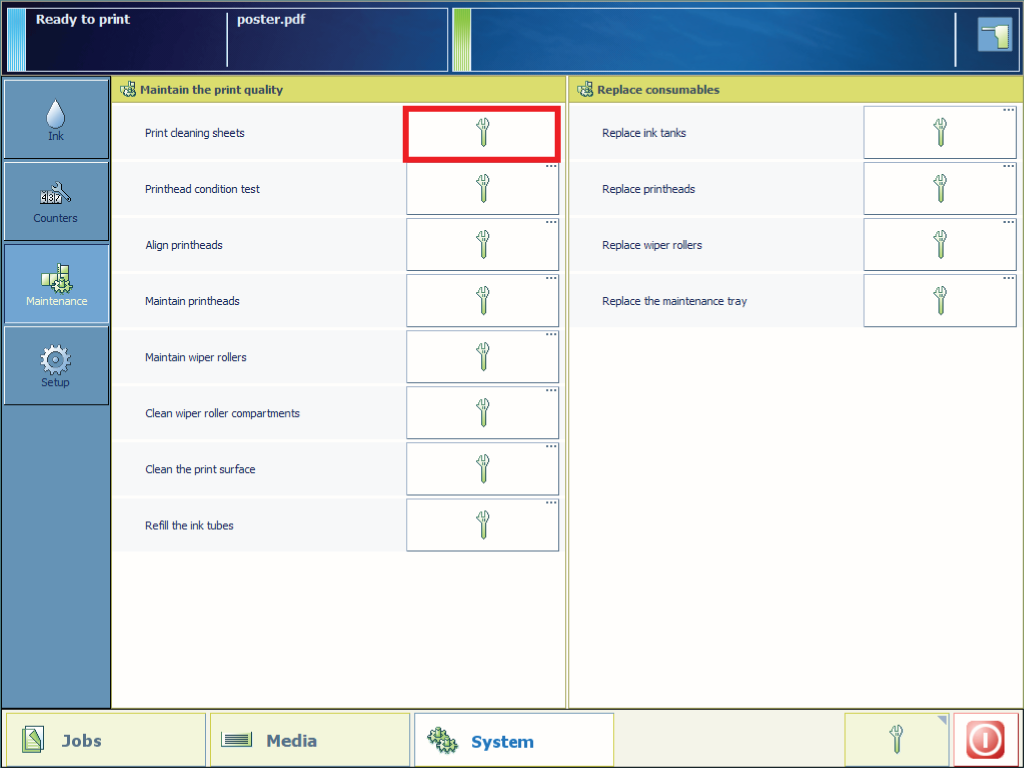
Because of the absorbing properties it is advised to select a non-glossy media type.