

In this exercise, you will create a parameter file containing the changed settings of an automation template. You can use the parameter file to dynamically change the execution of an automation template assigned to a hotfolder. How to do so is explained in exercise "Hotfolder automation using a parameter file".
Select the automation template from exercise "Editing an automation template": click . Click the [Edit] button.
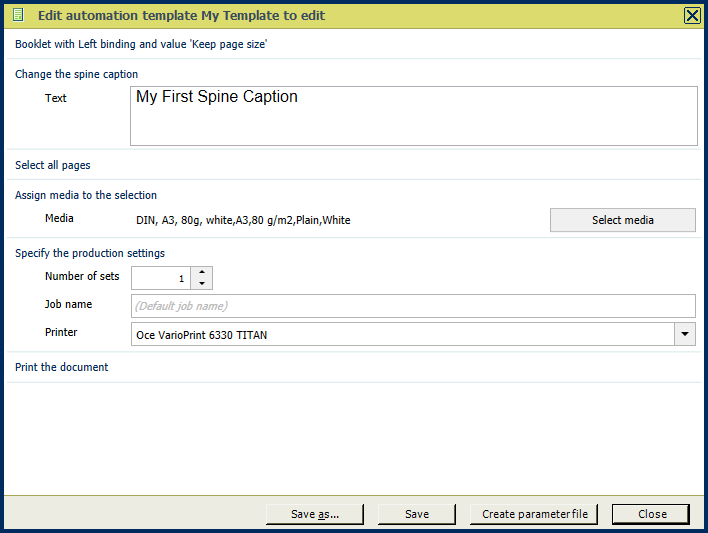
Click the [Create parameter file] button in the bottom of the dialogue. A save dialogue opens.
Save the file in the 'Participants' folder on the desktop with the name MyParameterFile.mrparam.
Open the parameter file with a text editor, for example, 'Notepad.exe'. The parameters in the file look like this:
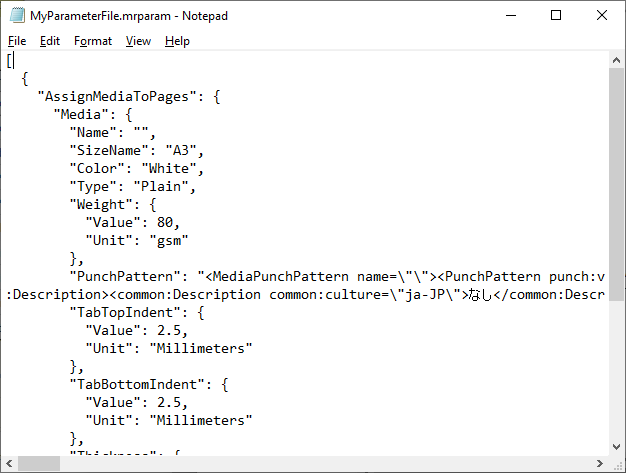
The parameter file is a JSON file. JSON (JavaScript Object Notation) is a lightweight data-interchange format. It is easy for humans to read and write. It is easy for machines to parse and generate. It is based on a subset of the JavaScript Programming Language.