

An intermediate check print is a print sample of a job sheet. You can use these sheets to check the print quality. Intermediate check prints are printed according to a set interval, but can also be printed on demand.
Intermediate check prints arrive in the output tray that is closest to the print module.
Touch .
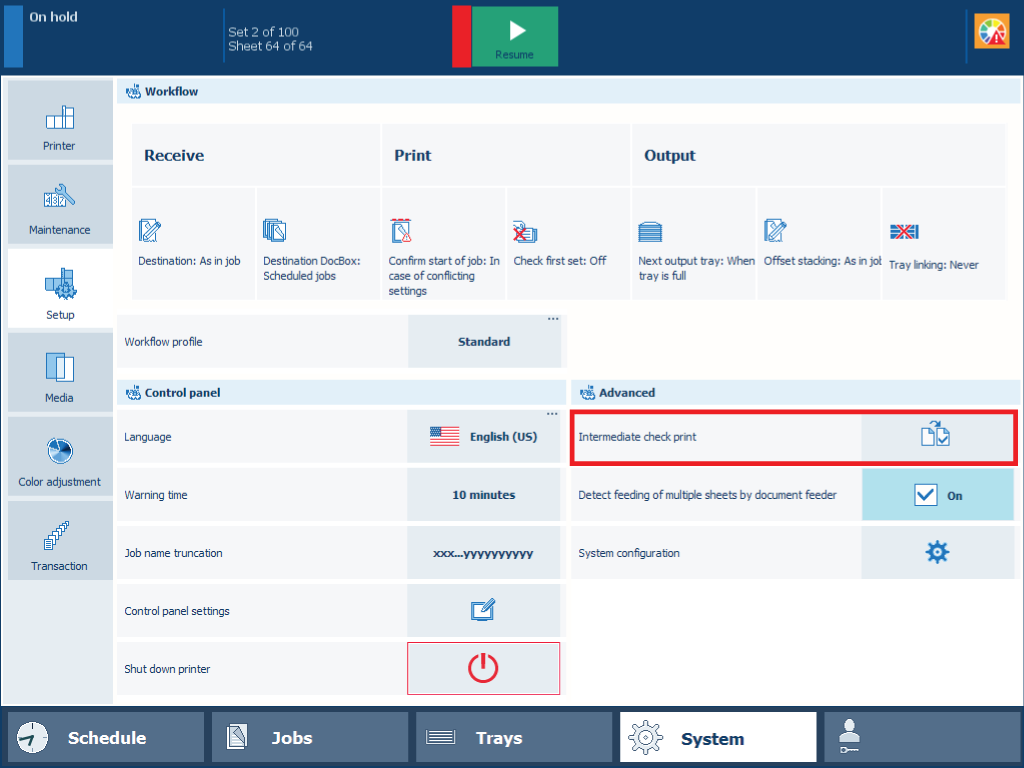 Intermediate check print function
Intermediate check print functionTouch [Intermediate check print].
Open the Settings Editor and go to: .
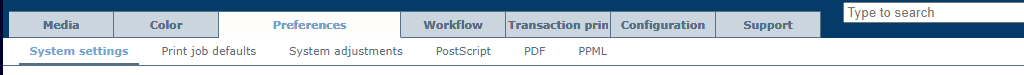
Go to the [Basic] section.
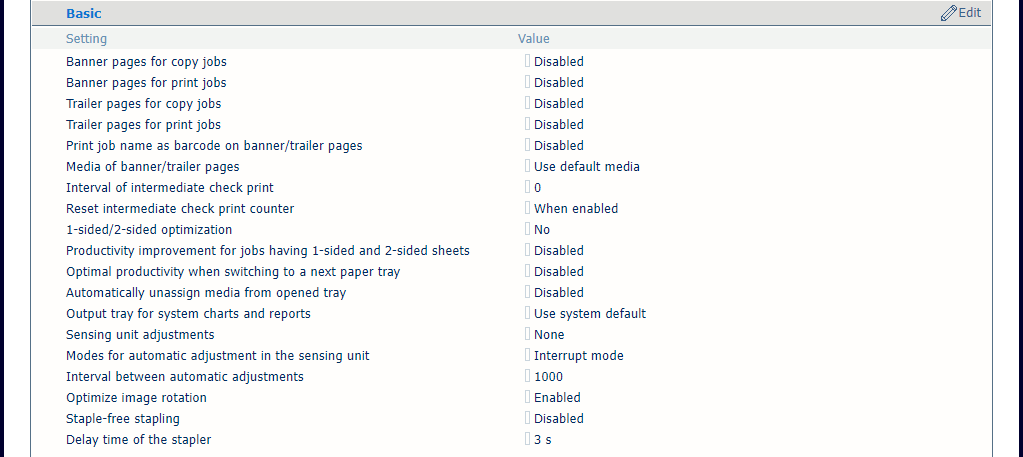 [Basic] settings
[Basic] settingsUse the [Interval of intermediate check print] setting to define the interval of intermediate check prints. The printing of intermediate check prints is disabled when the value is: 0.
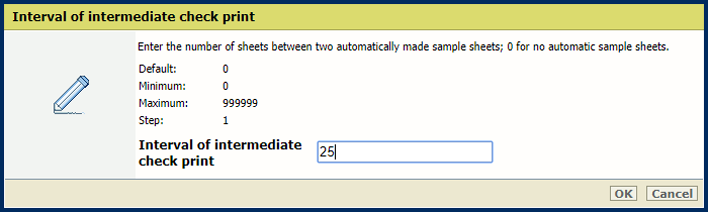 Enable intermediate check prints
Enable intermediate check printsUse the [Reset intermediate check print counter] setting to define when the counter is reset.
[When enabled]: reset when the [Interval of intermediate check print] setting is set to enabled.
[Per job]: reset for each new job.
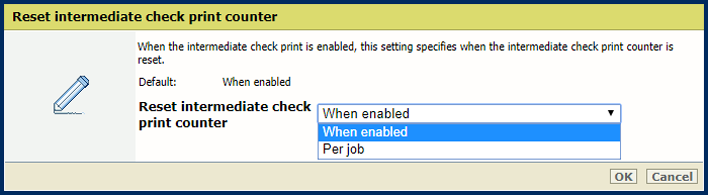 Reset the counter of intermediate check prints
Reset the counter of intermediate check prints