

PRISMAsync Print Server has three session timers:
for the control panel,
for PRISMAsync Remote Manager,
for the Settings Editor.
The session timer of the Settings Editor is always active.
You can activate two session timers:
for the control panel,
for PRISMAsync Remote Manager.
You can define two session timeout periods:
for the control panel,
for PRISMAsync Remote Manager and Settings Editor.
Open the Settings Editor and go to: .
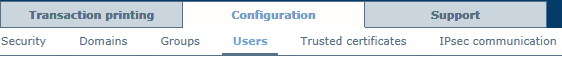
Click [Configure user login].

Select the [Activate local session timer] check box.
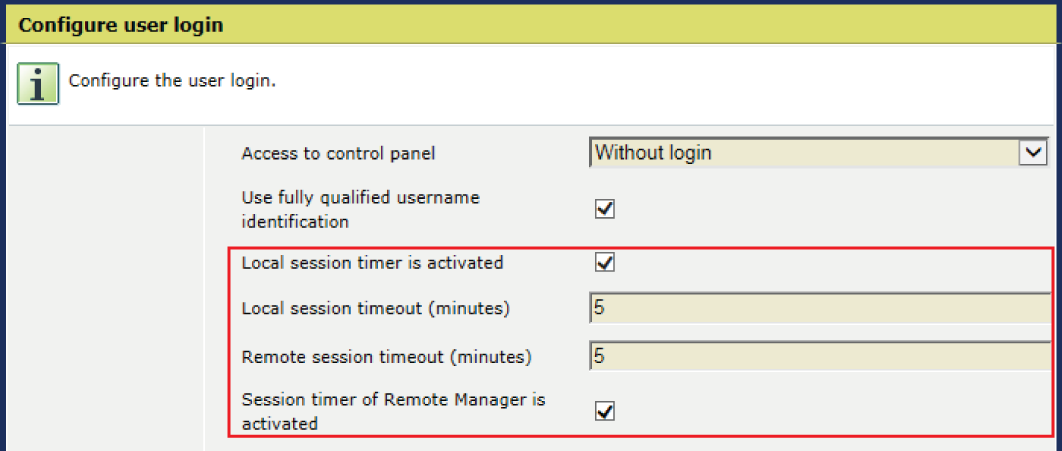
Enter the local session timeout period in the [Local session timeout (minutes)] field.
Select the [Activate session timer of PRISMAsync Remote Manager] check box.
Enter the remote session timeout period in the [Remote session timeout (minutes)] field. This session timeout period applies to the combined session timer of the Settings Editor and Remote Manager.
Click [OK].