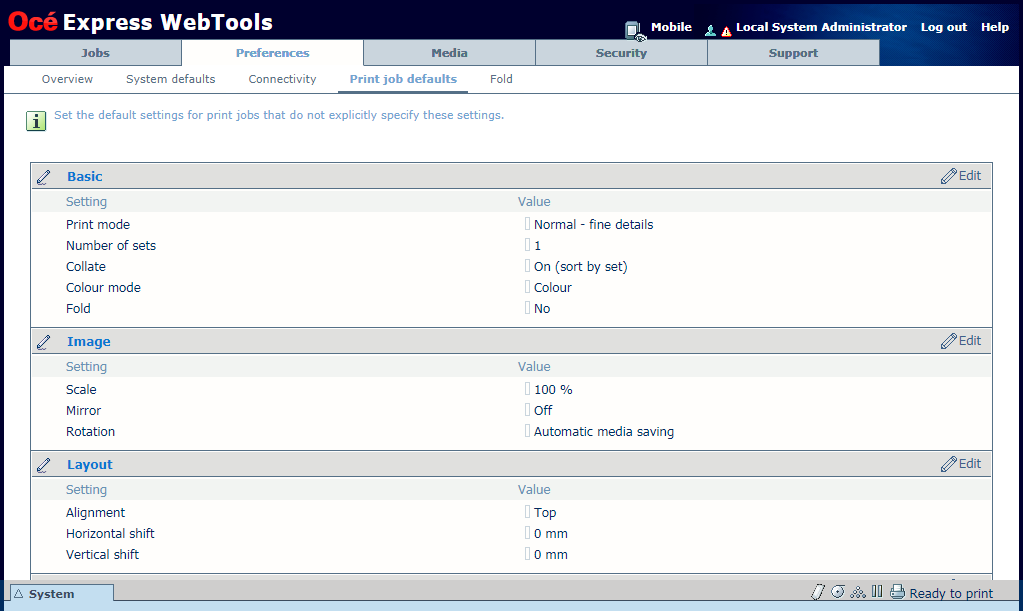The values defined in the [Preferences] - [Print job defaults] tab of the Océ Express WebTools are default values for the processing of print jobs. These settings will be overruled if you change the corresponding job settings in the printer driver, the job submitter or at the user panel.
To get detailed information about a setting you can do the following.
Pause the mouse pointer over the value of a setting to activate the tooltip
Click on the value of a setting and log in as an authorized user. (See About the users)