

When your image is blurred or fuzzy the registration can be off. Calibrate the printhead carriage to align the registration.
First perform the following actions to try and solve your problem, before you calibrate the printhead carriage:
Check if you have filled in the correct [Media thickness ] in the RIP's media settings. For more information, see Change the media settings.
Perform media calibration. For more information, see Calibrate the media.
You can only perform printhead calibration when you print without winding. For more information, see Print without winding.
You have to use a media width that is larger than 1270 mm (50 inch).
You have to use a media type that can be used for printing without winding.
You have to use a smooth, white, opaque, non-reflective media for the printhead calibration of one of the following categories:
Heavy paper > 200 gsm (54 lb bond)
Paper 120-200 gsm (32-54 lb bond)
Film
Polymeric & cast self-adhesive vinyl
Thick film > 200 um (0.0079 inch)
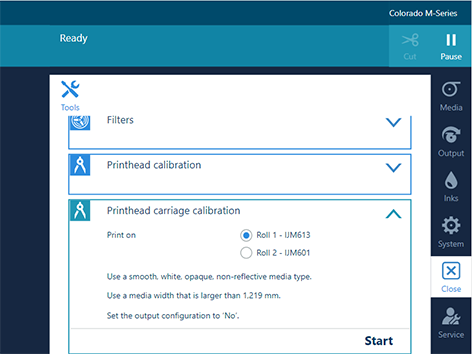
The printer performs the calibration.
The calibration can take quite some time, around 40 minutes. Wait until the printer is finished with the calibration. When the active job disappears and [Start] is no longer greyed out, the calibration is finished.