

PRISMAprepare Go offers a modern cloud-based application for job on-boarding, customer communication, impositioning and production on Canon monochrome and color production printers and JDF compliant 3rd-party printers.
The PRISMAprepare Go offers full workflow functionality from job submission all the way to printing.
The PRISMAprepare Go consists of the steps involved in the print workflow:
[Job intake] receives and checks jobs containing PDF file(s) with job properties (job name, customer, label, notifications, etc.)
[Job processing] processes jobs to view and edit with the Job Editor
[Customer management] helps you work with the customer accounts, account details and access rights
[Configuration] defines the access rights of contacts, sets preflight parameters and communication behavior
[Device management] operations must be performed from the PRISMA Home [Configuration] portal.
[Shop design] customizes the look and feel of the customer portal
Job Editor which can be used for job preparation
The Job Editor can be accessed by using the pencil icon from the list of attachments or from the attachments toolbar.
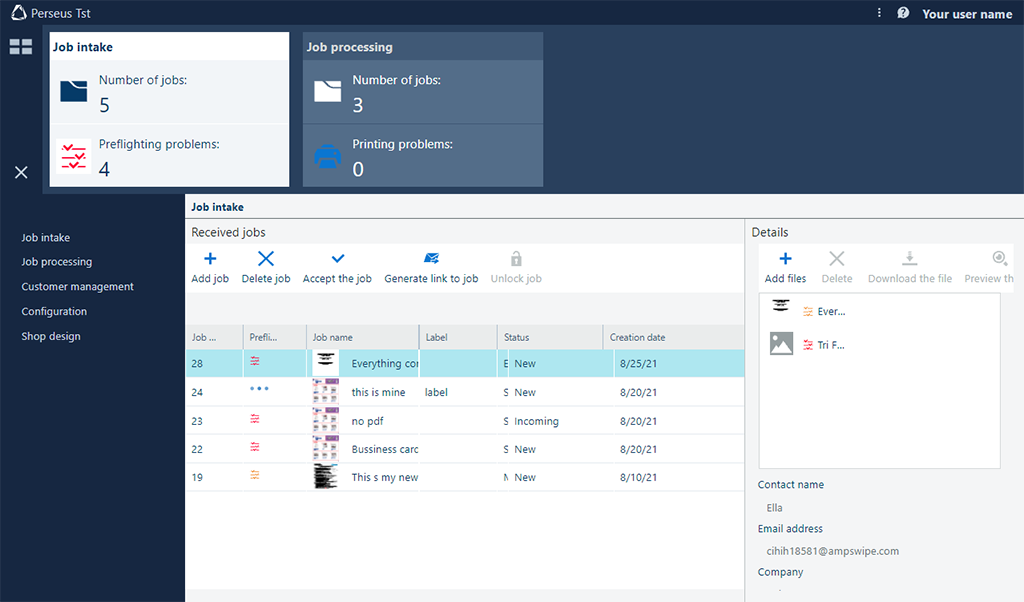
This Help pinpoints the benefits of PRISMAprepare Go and walks users through the available views. The help supports the interpretation of the shown figures and graphs to get the most out of the reports information.