

In case of problems or a dangerous situation you can stop the printer immediately.
Opening the top cover during operations, can result in uncured ink. Only perform this action when absolutely necessary.
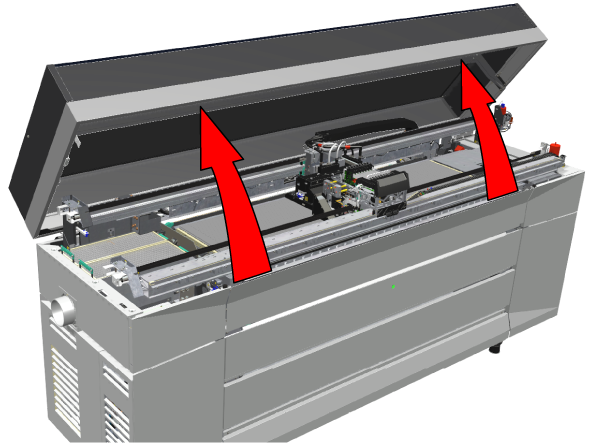
Power is cut to the engine, the printer immediately stops all operations.
Opening the top cover can cause a paper crash and result in uncured ink. You can solve the situation yourself. For more information, see Remove media from the paper path.