

A synchronization error or problem that occurs at a printer is reported in PRISMAsync Remote Match, on the control panel of the printer and in PRISMAsync Remote Manager.
Read Learn more about the synchronization process to understand the synchronization when a printer gets disconnected.
When one of the printers gets disconnected ( ), it depends on the synchronization phase what the consequences are for the other, connected printers in the cluster.
), it depends on the synchronization phase what the consequences are for the other, connected printers in the cluster.
What to do
Check the physical printers that are disconnected. Check if the printer is shut down or in deep sleep mode. Also check if the printer is connected to the network.
When the disconnected printers are switched on, in ready status, and connected to the network, continue with step 3 to quickly establish the connection again.
Delete the cluster with the disconnected printer or printers.
Create the cluster again and add the cluster printers.
When you are able to start a synchronization but one or more printers are disconnected, you receive a warning.
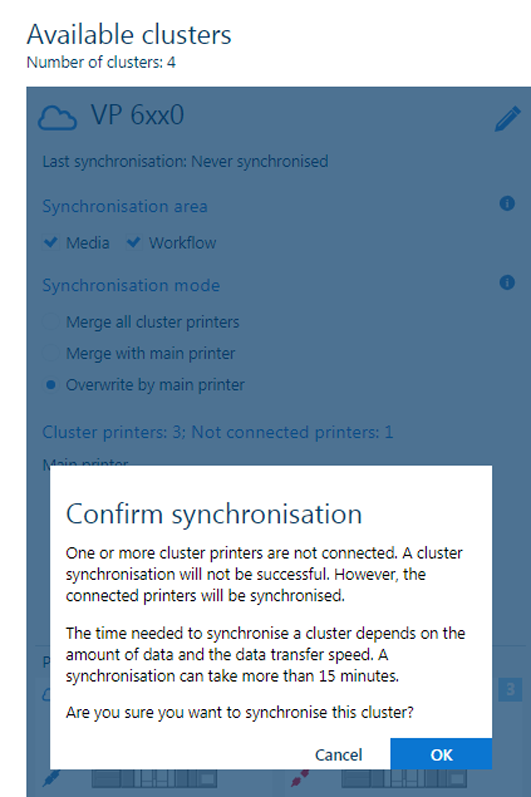 Confirm start of synchronization with disconnected printers
Confirm start of synchronization with disconnected printers