

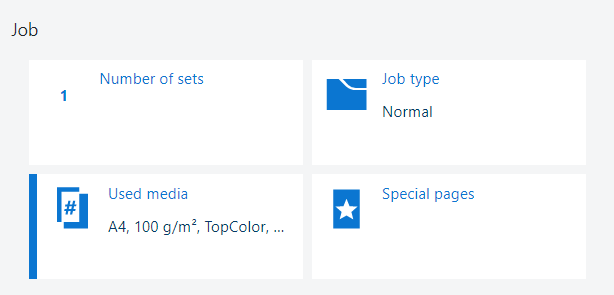 Job properties
Job propertiesOpen the job in the [Edit job] app.
Click [Number of sets].
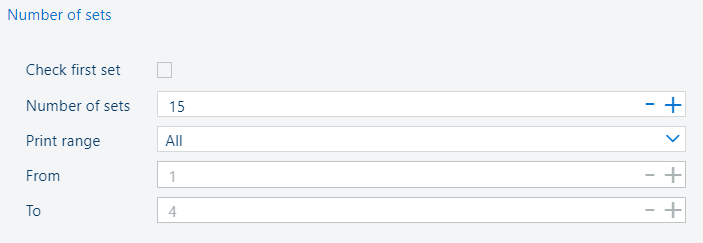 Number of sets
Number of setsEnter the number of sets. You can also use the buttons + and –.
Close the pop-up window.
Click [OK] to save the changes.
The print range indicates which source file pages are printed.
Open the job in the [Edit job] app.
Click [Number of sets].
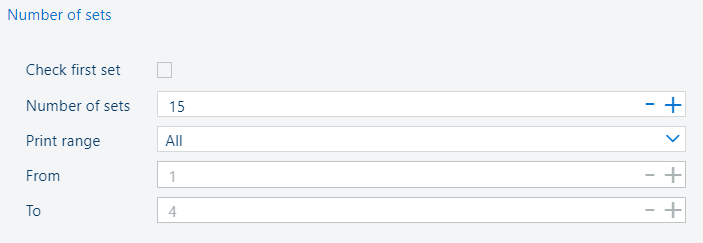 Number of sets
Number of setsSelect one of the following.
[All]: to print the complete page or record range.
[Page range]: to print a part of the source file pages. Enter the first and last page of the range.
Close the pop-up window.
Click [OK] to save the changes.