

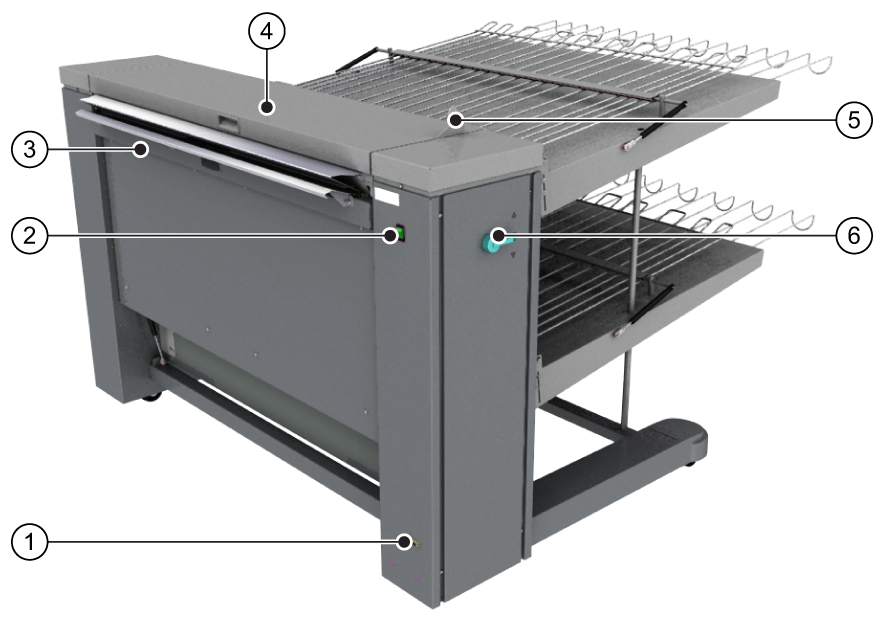
|
Component |
Function |
|
|---|---|---|
|
1 |
controller connection |
Connects the Dual Tray High Capacity Stacker to the ColorWave 9000 controller |
|
2 |
power switch |
Turns the Dual Tray High Capacity Stacker on and off. |
|
3 |
paper input cover |
Can be opened to remove jammed media. |
|
4 |
top cover |
Can be opened to remove jammed media. |
|
5 |
top cover lever |
Enables you to close the top cover. The top cover lever only appears when the top cover is open. |
|
6 |
delivery tray selection lever |
Enables you to select the upper delivery tray or the lower delivery tray manually. If the delivery tray selection lever is positioned in the middle, the delivery trays are selected automatically. |