

Banner and trailer pages are specific pages that are added to a job. When you enable these pages, these pages are added to all jobs.
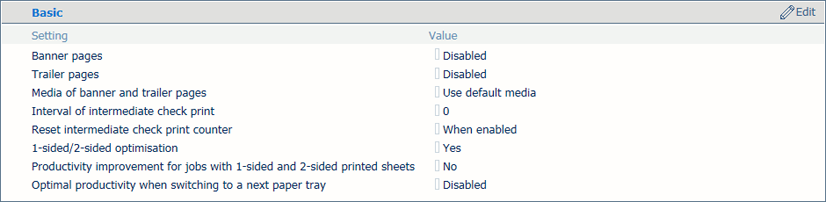 Settings to enable the use of banner and trailer pages
Settings to enable the use of banner and trailer pages|
When you want to |
Solution |
|---|---|
|
Go to the location of banner pages and trailer pages |
|
|
Use banner pages |
|
|
Use trailer pages |
|
|
Define the selection method of media you want to use for banner pages and trailer pages |
|
|
Define specific media for banner pages and trailer pages |
See Configure media of banner pages, trailer pages, tickets, separator sheets, and covers. |