

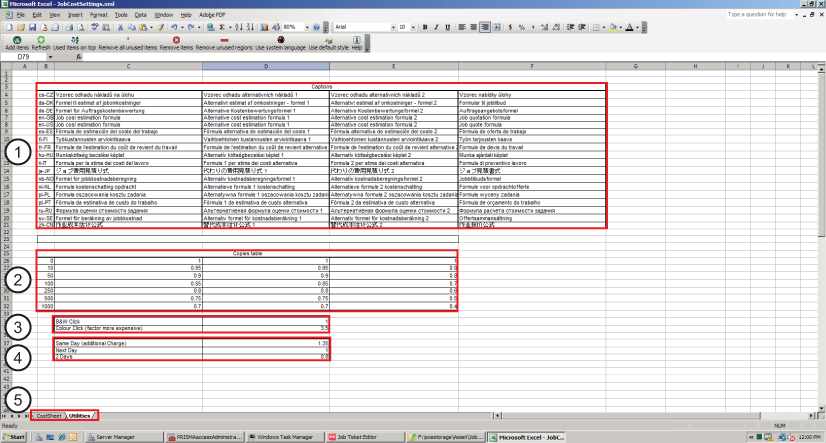
|
Frame |
Description |
|---|---|
|
1 |
The [Captions] table The translated names for the formulas in the "CostSheet" worksheet are taken from the table [Captions] in "Utilities" worksheet. The [Captions] can be modified for each language and the changes will show up in [Web Submission]. The [Captions] table is defined as a Named Range. The name of the Named Range is [CostCaptions]. Use the VLOOKUP function to use the values in the Named Range in a formula. Named Ranges and the VLOOKUP function are described in the Microsoft Excel help file. |
|
2 |
The [Copies table] The reduction of the price for a certain amount of copies is taken from the [Copies table] in worksheet "Utilities". The first column (column B) represents the number of copies and the rest represent the actual values (reductions) for the different situations. The [Copies table] is defined as a Named Range. The name of the Named Range is [CopiesTable]. Use the VLOOKUP function to use the values in the Named Range in a formula. Named Ranges and the VLOOKUP function are described in the Microsoft Excel help file. |
|
3 |
The [Color] table Color pages are more expensive than black & white pages. Create an absolute cell reference to use the values from this table. For example: Utilities!$D$35. |
|
4 |
The delivery time table Same day delivery of the job is more expensive than a delivery after one or more days. Create an absolute cell reference to use the values from this table. For example: Utilities!$D$37. |
|
5 |
The default worksheets. |