

You can manage all the notifications being sent by the system on changing the state of a job. You can set the notification preference to ON or OFF individually for each of the existing customers.
Users with the "admin" role can also opt to enable or disable all notifications for a customer.
Depending on the settings , the operator will receive an email notification when a job:
is created
is updated
is deleted
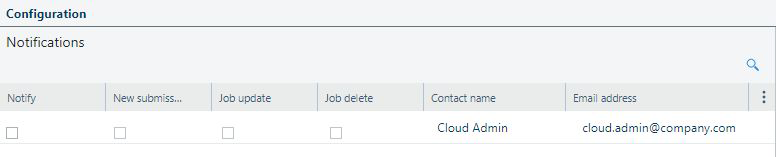
The following table describes the available fields in the [Notifications] list.
|
Field name |
Description |
|---|---|
|
[Notify] |
Acts as a general switch for all the notification settings. This setting is only enabled for users with the "administrator" role. |
|
[New submission] |
Toggles sending of a notification whenever a new job is submitted. |
|
[Job update] |
Toggles sending of a notification whenever a new job is updated. |
|
[Job delete] |
Toggles sending of a notification whenever a new job is deleted. |
|
[Name] |
Name of the notification recipient. |
|
[Email address] |
Email address of the notification recipient. |