

With the [Double sided poster with S&R] recipe you can create posters printed on both sides. The [Step and repeat] function is set to print 10 copies.

The PDF must contain two pages, one for the front and one for the back side of the poster.

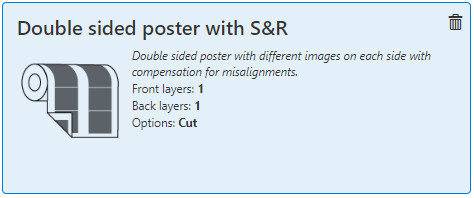
The [Overview] tab opens.
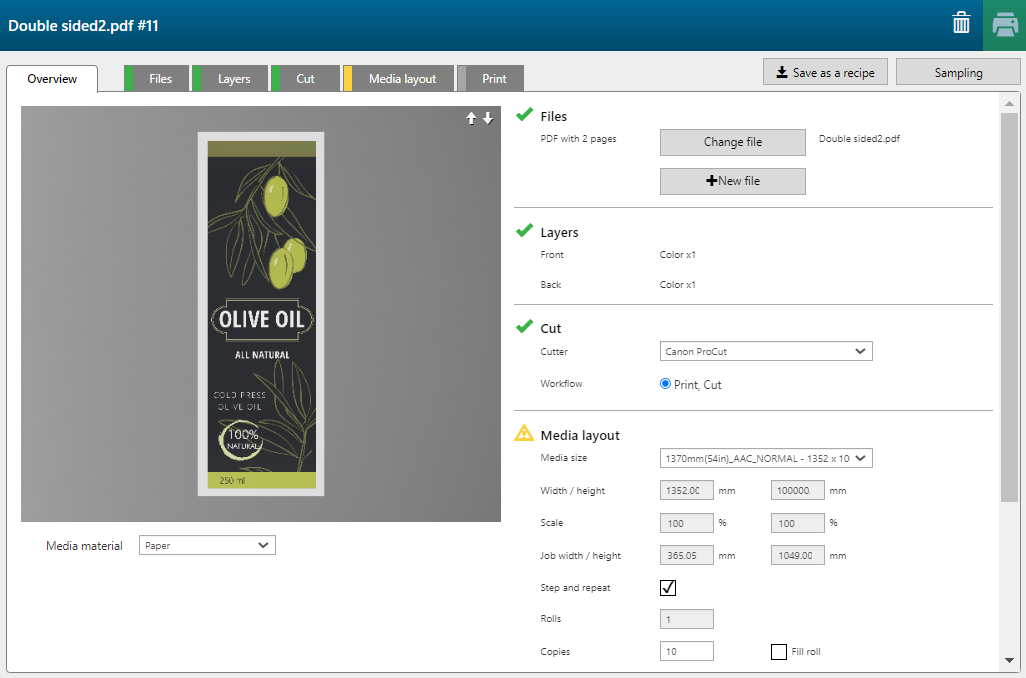
The recipe automatically assigns the settings per layer.
The [Double sided poster with S&R] recipe consists of 2 layers, one for the front, one for the back side of the media.
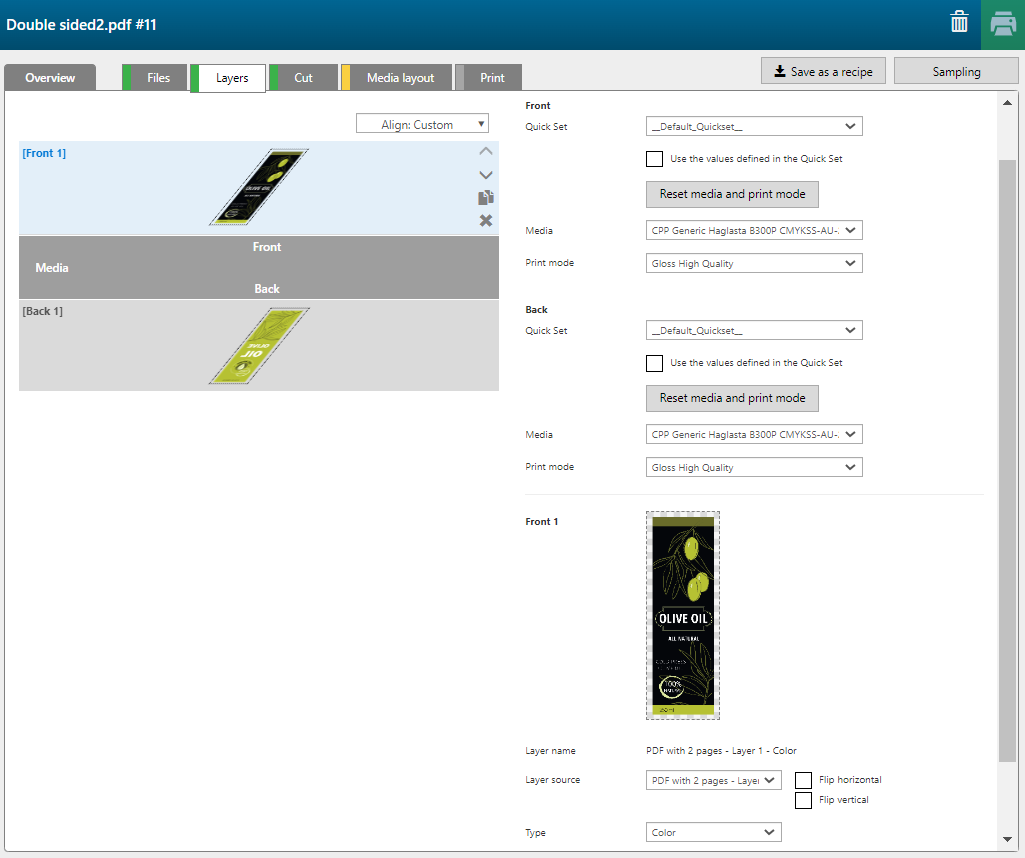
|
Layer |
[Layer source] |
[Type] |
Remark |
|---|---|---|---|
|
[Front] 1 |
PDF with 2 pages -P1 |
[Color] |
The image is printed in CMYK. |
|
[Back] 1 |
PDF with 2 pages -P2 |
[Color] |
The image is printed in CMYK. |
The option [Step and repeat] is checked. The number of copies is set to 10. The [Alignment] is set to [Center].
Check and confirm the settings, by clicking the button [Confirm settings].

In the recipe the [Leading white strip] and [Trailing white strip] are automatically selected and set to 1600 mm. Also the [Add lead-in/out images] are printed.
The preview shows the first and the last 5 meters. PRISMAguide XL Engine supports jobs up to 100 meters long.
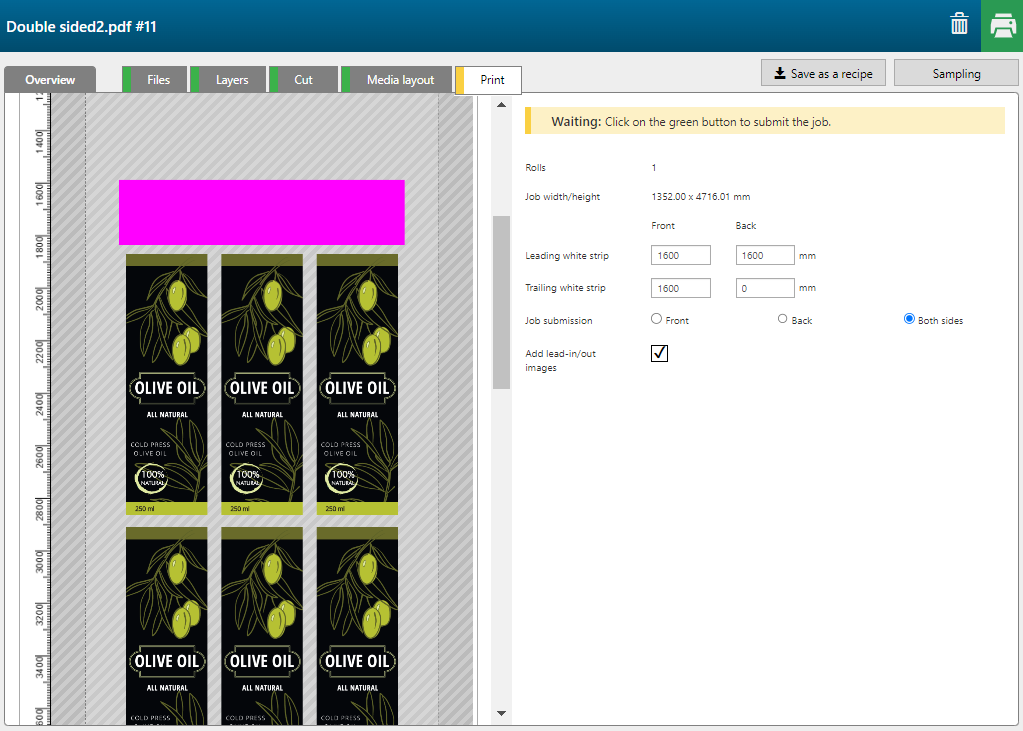
This means that the [Front] and [Back] are submitted to the ONYX Thrive RIP Queue at once. The operator decides which one he wants to submit to the printer.
