

Define how the device will cut the paper after printing.
The values differ between an Océ printer and a Canon imagePROGRAF printer. Find the settings in the corresponding table below.
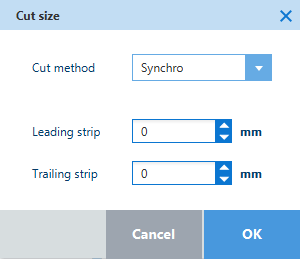
|
Value |
Description |
|---|---|
|
[Cut method] |
Select the cut method:
Note that the cut method has impact on scaling. |
|
[Trailing strip] |
Add a strip to the top of the printed output to correct the length. The adjustment of the edges changes the size of the printed output. The [Trailing strip] adds a strip to the top of the printed output: 0 to 400mm, 0 to 15.74 inch. |
|
[Leading strip] |
Add a strip to the bottom of the printed output to correct the length. The adjustment of the edges changes the size of the printed output. The [Leading strip] adds a strip to the bottom of the printed output: 0 to 400mm, 0 to 15.74 inch. The system displays the units [mm] /[in] that are defined in the [Preferences]. |
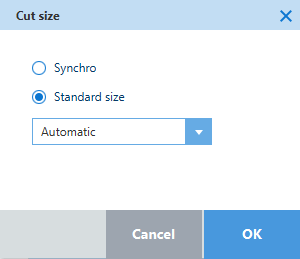
|
Value |
Description |
|---|---|
|
[Cut method] |
Select the cut method:
When the roll size is unknown, only automatic can be selected. Note that the cut method has impact on scaling. |