

The [Contacts] table contains the full list of contacts for the print shop. You can manage the customer's details from this workspace.
Adding a new contact only creates an entry in this list.
In order for the new contact to be able to submit a job or to monitor the status of a job, the contact has to activate the customer account. Use the [Send activation request] function to send the invitation email.
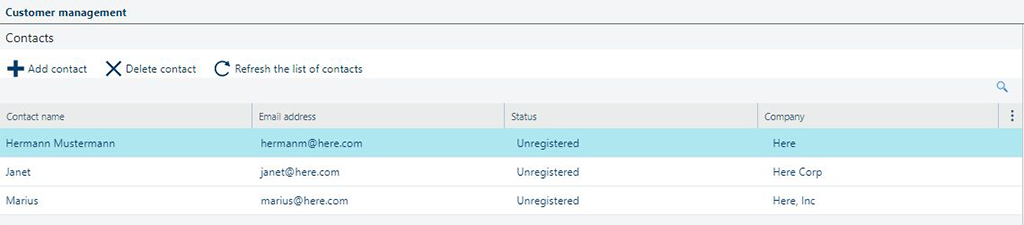
The following table describes the available fields in the [Contacts] list.
|
Field name |
Description |
|---|---|
|
[Contact name] |
The customer's name. |
|
[Email address] |
The customer's email address. |
|
[Status] |
Status of the customer's account. Can be one of:
The flag |
|
[Company] |
Company. This field is optional. |
|
[Terms and Conditions] |
Date of the accepting the web shop's terms and conditions. The content of this field is reset each time you upload a new document containing the new terms and conditions for using the web shop. Any user with the "Administrator" role can do this, in the [Configuration] workspace. |
The selected entry in the [Contacts] list has a number of possible actions available. The number of actions depends on the customer identity status.
|
Action |
Icon |
Description |
|---|---|---|
|
[Delete identities] |
|
Deletes the login identities for the selected customer. The customer account has not been deleted. This operation is only available for customer accounts with [Active] status. This action results in the user receiving the status [Unregistered]. |
|
[Delete contact] |
|
Deletes the selected customer account. The application will first request a confirmation. This operation is not reversible. Jobs belonging to this account with the status [New], [Incoming] or [Completed] will also be deleted. If the customer has jobs with any other status ([Processing jobs] ), the operation will fail. |
|
[Send activation request] |
|
Opens the operating system's default e-mail application. A new e-mail message containing a temporary activation link is presented for review before sending. |
|
[Activate the contact] |
|
Allows the customer account to access the application. Only available for [Inactive] accounts. This operation is reversible. |
|
[Deactivate the contact] |
|
Prohibits the customer account from accessing the application. Only available for [Active] accounts. This operation is reversible. |
|
[Backup user data] |
|
Creates a summary of the customer's activity. The data is collected and downloaded on the computer in .ZIP format. The archive bears the user's name. You will find the following in this archive:
|