

All media entries of the media catalog belong to a media family.
A media family has one or more media print modes that are also listed in the list of media families.
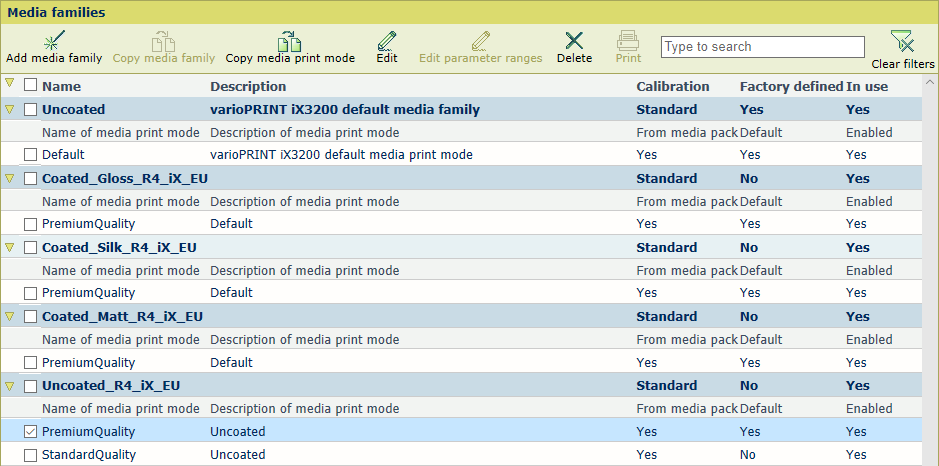 Media families and media print modes
Media families and media print modesA media family has the following status fields.
[Calibration]: indicates that the [Standard] halftone is used for calibration. The varioPRINT iX-series does not use other halftones.
[Factory defined]: the media family is factory defined or not.
[In use]: the media family is used in a media definition or not.
Open the Settings Editor and go to: .
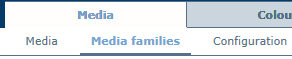 [Media families] tab
[Media families] tabTo find a media family, enter a search string.
When you copy a media family, the media print modes of the media family are also copied.
Select a media family.
Click [Copy media family]
 [Media families] menu
[Media families] menuEnter a unique name.
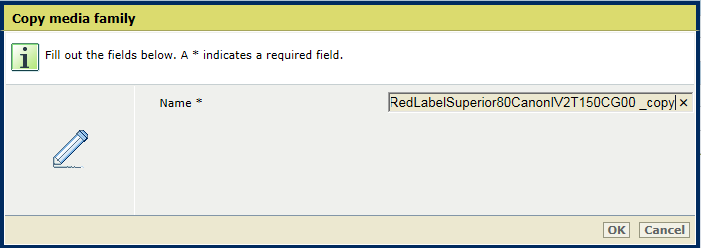 Copy media family
Copy media familyClick [OK].
Select a media family.
Click [Edit].
 [Media families] menu
[Media families] menuChange one or more media family settings.
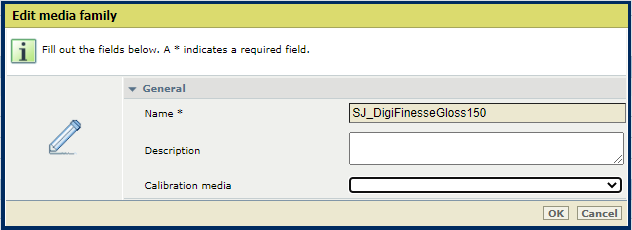 Media family settings
Media family settingsClick [OK].
You can delete media families that have been created with the [Copy media family] function. It is not possible to delete media families that are in use. Use the [Factory defined] and [In use] column titles to get information about the status.
Select one or more media families.
Click [Delete].
 [Media families] menu
[Media families] menu
Print a color reference chart to visually evaluate the print quality of the media family.
Select the media family.
Click [Print].
Select the target media.
Click [OK].
The table below describes the properties that you can change.
|
Media family properties |
Description |
|---|---|
|
[Description] |
Enter a description of the media family. |
|
[Calibration timer (hours)] |
Define the calibration interval. The interval can be set between 0 and 512 hours, in steps of 1 hour. Enter 0 to disable the calibration timer of the media family. |
|
[Calibration media] |
Select the default target media of the charts for the media family calibration. |