

It can be necessary to restore the calibration curves. For example, when you notice that the previous calibration has been performed on incorrect media.
Restore options.
Restore and use calibration measurements for calibration target
The default linear calibration curves are created. The measurement values of the latest media family calibration are applied. When there are no measurement values available, the measurement values of the next media family calibration are used. The calibration status becomes: [Not calibrated.].
Restore and use output profile for calibration target
The default linear calibration curves are created. The values of the output profile are applied. When there are no output profile values available, the measurement values of the next media family calibration are used. The calibration status becomes: [Not calibrated.].
Open the Settings Editor and go to: .
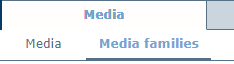
Go to the media family.
Select the media print mode, see example below.
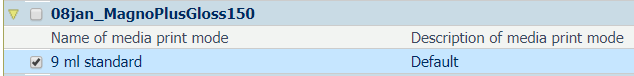
Click [Edit].
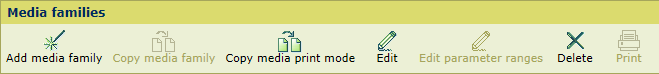 [Media families] menu
[Media families] menuClick [Restore default calibration curves].
The [Last calibration date] field first showed a date and now: [Not calibrated.].
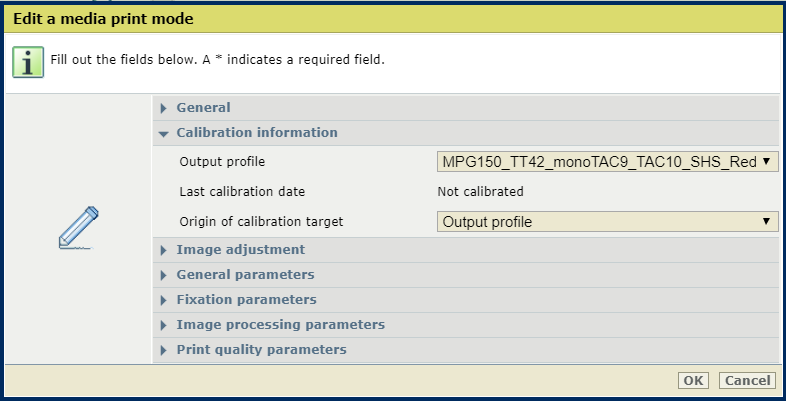 Calibration information
Calibration informationClick [OK].