

Use this option to create a log file. The ZIP file contains the trace file and several other files to analyze printer events or problems. Your Service organization can request for this log file in case printer problems occur.
In the top right-hand menu, click .
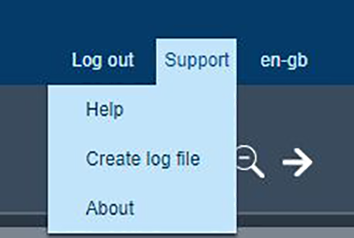 Support options
Support optionsYou go to the Settings Editor of the selected printer where you have to log in to access the option.
Click [Create or download log file with report / trace files] in the dialog box.
Download the log file.
Store the log file on an external location.
Click [OK].