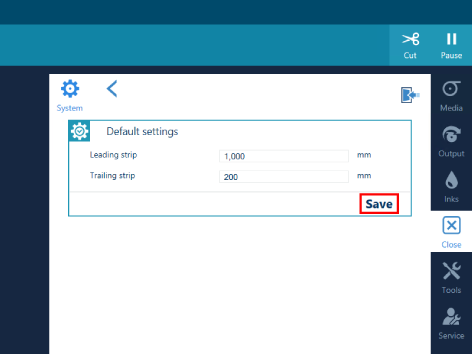You can define the length of a leading or trailing strip. The strip is added by default to every print job from this moment on.
You can add a leading strip before a job, to add white space when using it with finishers, such as for taping media to the winder.
You can add a trailing strip after the job, to add white space after an image before you make a cut.
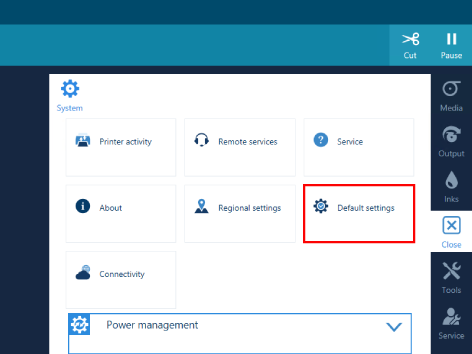
When you fill in 0 no strip will be added.