

A synchronisation error or problem that occurs at a printer is reported in PRISMAsync Remote Match, on the control panel of the printer and in PRISMAsync Remote Manager.
This printer status is shown when hotfolders are part of the synchronisation. Then, at least one of the added hotfolders refers to an authorised user group that is not configured on this printer.
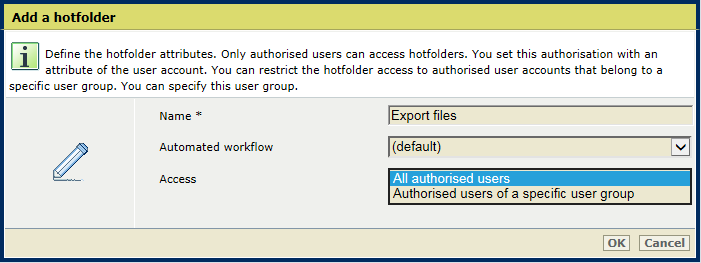 Configuration of the access to a hotfolder
Configuration of the access to a hotfolder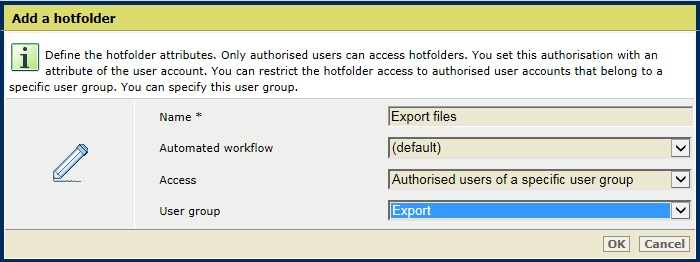 Restrict access to a hotfolder to a user group
Restrict access to a hotfolder to a user groupWhat to do
Align the hotfolder authorisation settings of all cluster printers. Then, synchronise again.