

There are three different methods to stop or delay the printing of jobs.
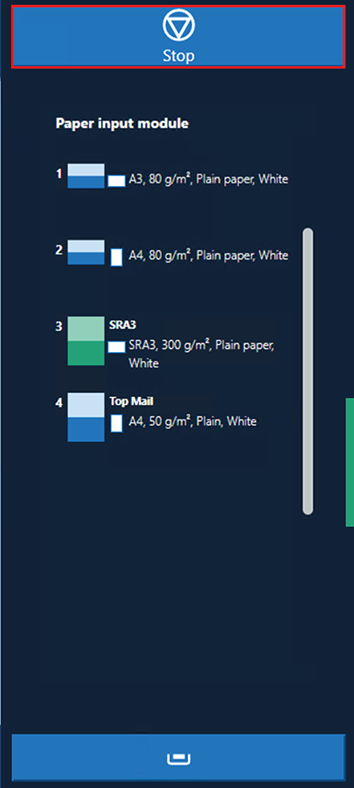 Stop button
Stop buttonStop printing after the next set or next record has been completed.
Press the [Stop] button once.
The printer stops when the print buffer is empty and a complete set or record has been printed.
Touch the [Resume] button
 to resume printing.
to resume printing.
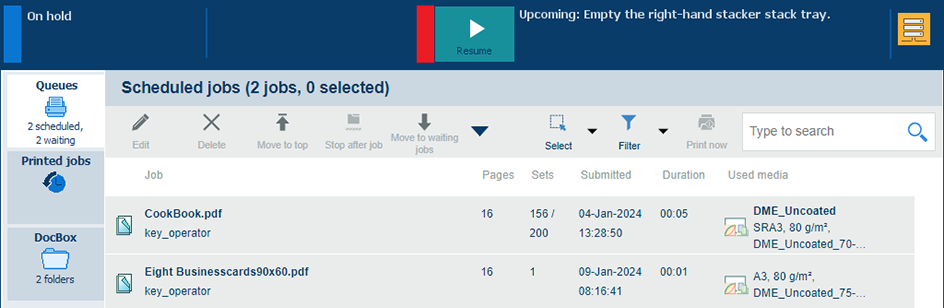 Resume a job after a print stop
Resume a job after a print stopPress the [Stop] button twice.
The printer stops when the print buffer is empty, which means as soon as possible.
Touch the [Resume] button
 to resume printing.
to resume printing.
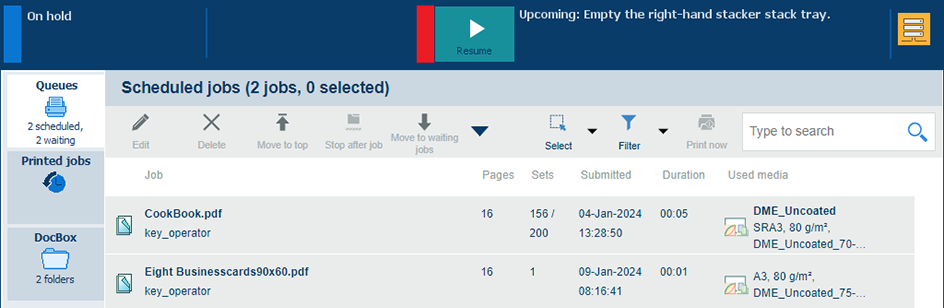 Resume a job after a print stop
Resume a job after a print stop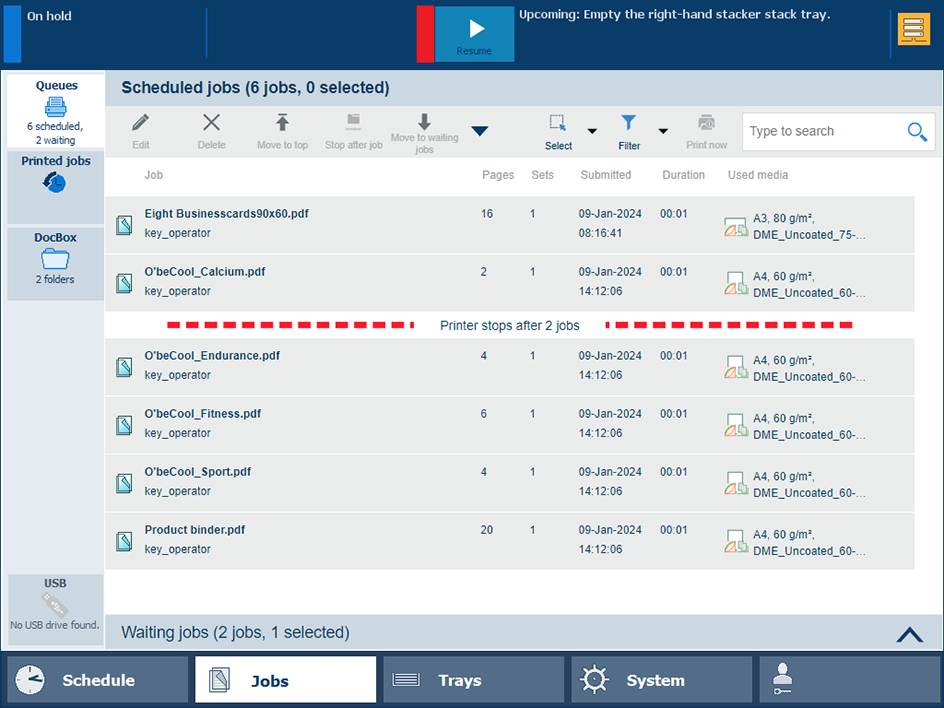 Stop after job
Stop after jobStop printing after a certain job has been completed.
Select the job in the list of scheduled jobs.
Touch [Stop after job].
You can also use the [Stop] button to load a transaction setup in transaction printing mode.