

A PRISMAsync Remote Match cluster is a group of similar printers that you synchronise because they must share the same the media, colour and workflow configuration.
When you create a new cluster, you set up the cluster definition. This means that you:
Select the synchronisation area: The synchronisation area determines what part of the printer configuration must be synchronised.
Select the synchronisation mode: The synchronisation mode determines how the synchronisation area must be synchronised.
Add the printers to the cluster: what printers belong to the cluster and what is their synchronisation priority.
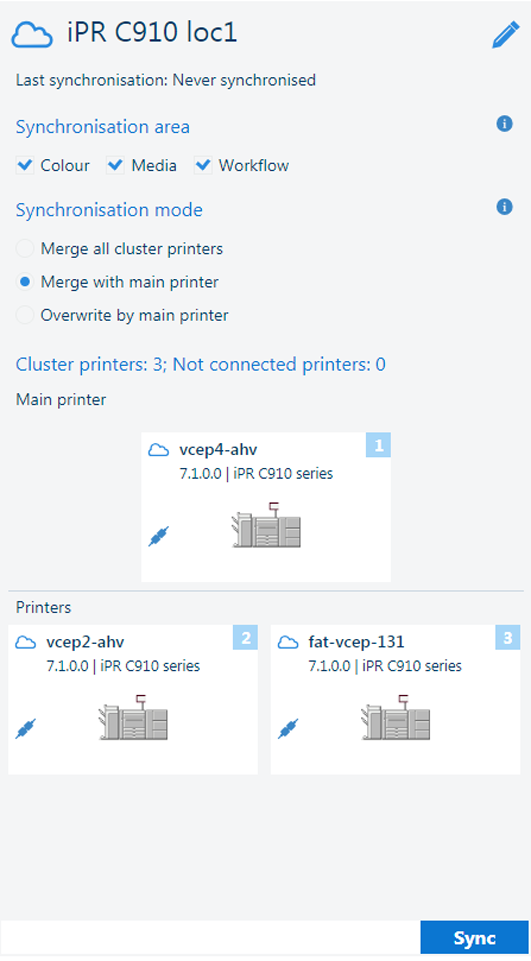 Example of a new cluster definition with a main printer
Example of a new cluster definition with a main printer |
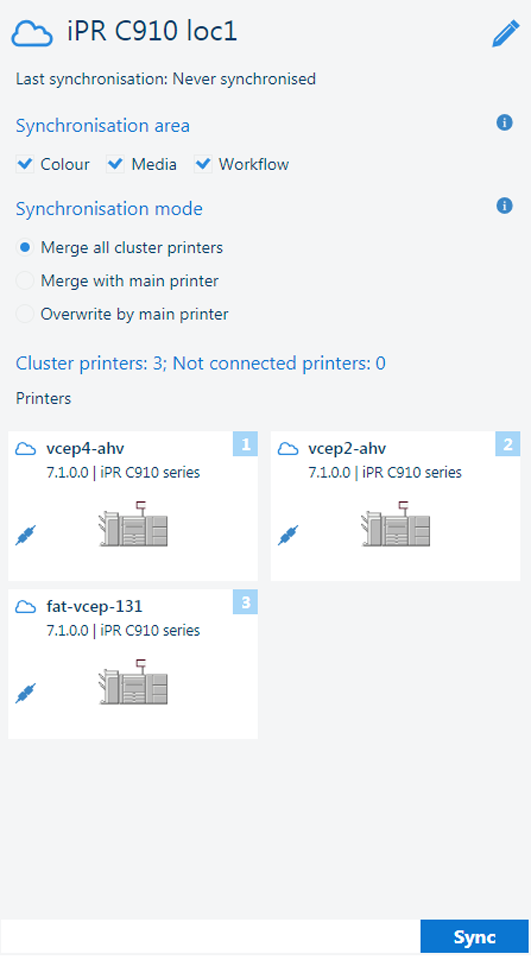 Example of a new cluster definition without a main printer
Example of a new cluster definition without a main printer |
PRISMAsync Remote Match maps cluster printers according to the selected synchronisation mode.
For the [Merge with main printer ] and [Overwrite by main printer] modes, printer 1 is called the main printer. This printer is positioned at the top of the cluster.
For the [Merge all cluster printers] mode, printer 1 is positioned next to printer 2.
The main printer or printer 1 has the highest synchronisation priority. The synchronisation priority determines the overwrite behaviour during a synchronisation.