

The [Details] view shows media and more productivity information of a device.
Use the [Details] view to do the following:
analyze a non-productive device.
discover which media run well on a device.
get an overview of the media you used during the selected period.
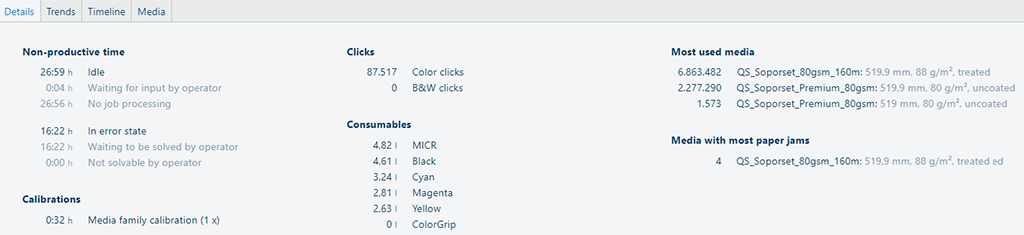 [Details] view of a device
[Details] view of a deviceThe information you can see in the [Details] view is described below.
What kind of information is shown depends on the kind of device.
|
Information |
Description |
|---|---|
|
[Non-productive time] |
The [Non-productive time] area reflects the absolute time (hours:minutes) the device was idle or in error while being on during the selected period. The reasons why the device was idle or in error are also displayed here. The reason for the device to be idle are as follows:
The reason for the device to be in error are as follows:
The "Automatic maintenance" status for the varioPRINT iX-series is counted as "Printing", so it is not considered here. |
|
[Calibrations] |
The [Calibrations] area shows the calibration information: types and number of performed calibration procedures as well as their total duration.
|
|
[Clicks] (not supported by imagePROGRAF, plotWAVE and ColorWave 810/910/9000 printers) |
For color printers, the number of color clicks and black&white clicks is shown in the [Clicks] area. For the varioPRINT iX-series, the system jobs (Nozzle Uniformity Control (NUC)/ Nozzle Activity Control (NAC), purges and refresh dots/lines) are included in the [Consumables]. |
|
[TACs] |
Total [TACs] (=Total Area Clicks), split between [B&W TACs] and [Color TACs]. The [TACs] information is only available for ColorWave 500/550/650/700/3500/3600/3700/3800 and ColorWave T60/65. |
|
[Consumables] |
The [Consumables] area shows the consumable consumption of the device during the selected period. For the varioPRINT iX-series, the system jobs (Nozzle Uniformity Control (NUC)/ Nozzle Activity Control (NAC), purges and refresh dots/lines) are included, but not on [Clicks] counters. |
|
[Most used media], [Media with most paper jams] and [Media with most rejects by sentry] |
The media area sums up the following information about the used media for the selected period:
|