

You can define if printed jobs are displayed on the control panel. This allows operators to re-print printed jobs. When printed jobs are visible, you can define their storage time.
Open the Settings Editor and go to: .
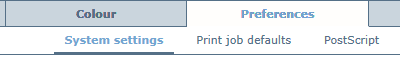 [System settings] tab
[System settings] tabGo to the [Printed jobs] section.
Use the [Store printed jobs] setting to indicate if you want to display the list of printed jobs.
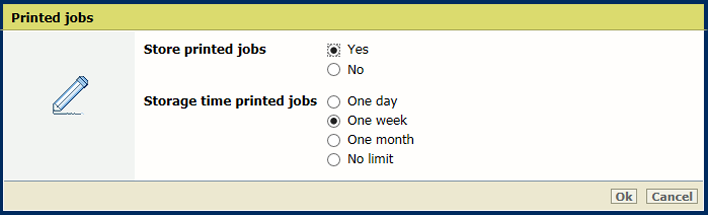 Storage of printed jobs
Storage of printed jobsUse the [Storage time printed jobs] setting to select the storage time of printed jobs: [One day], [One week], [One month], or [No limit].
Click [OK].