

WebTools Express is an application that runs embedded on the ColorWave 9000 controller.
The main purpose of WebTools Express is to define the default settings to fine-tune the system to optimally fit your company's workflow and processes. The job settings that you define in the 'Jobs' menu of the user panel, in a printer driver (for example the PostScript 3 Driver) or in a job submission tool (for example Publisher Express and Publisher Select) always overrule the settings defined in WebTools Express.
To access WebTools Express enter the IP-address of the ColorWave 9000 printer in the web browser of a workstation that is connected to the network.
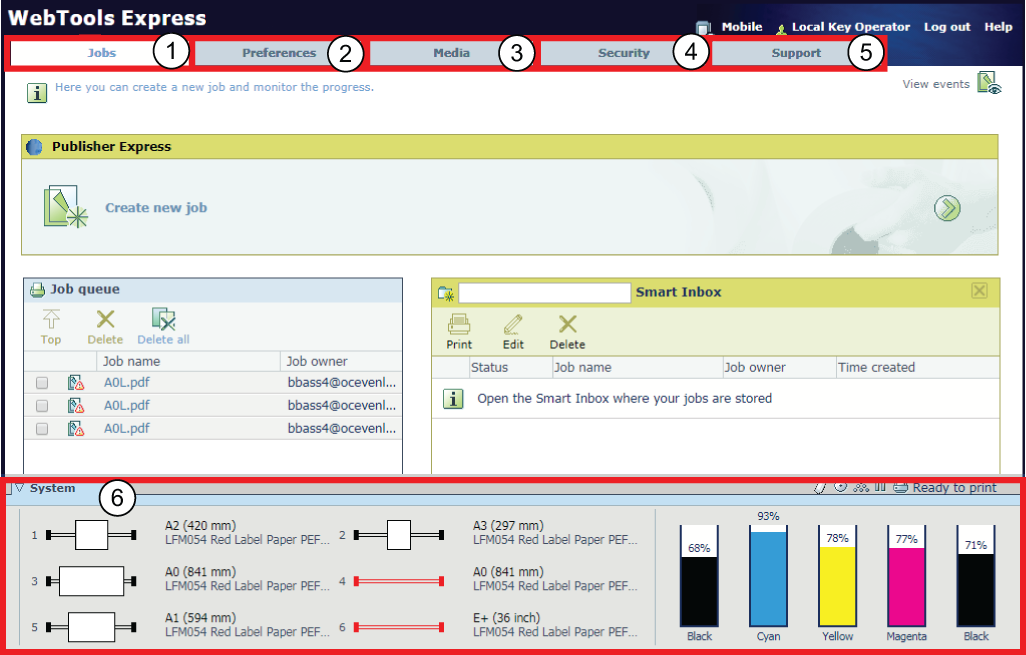
The settings are functionally grouped and accessible via the following tabs.
|
Description |
Function |
|
|---|---|---|
|
1 |
The [Jobs] tab |
Allows you to submit print jobs with the built-in Publisher Express, and to control your jobs in the Smart Inbox section. |
|
2 |
The [Preferences] tab |
Allows you to define the default settings to fine-tune the system to optimally fit your company's workflow and processes. |
|
3 |
The [Media] tab |
Define the media types and sizes that can be used on the printer. |
|
4 |
The [Security] tab |
Allows you to define the permissions for Service ([Allow software re-installation from USB] and [Allow an update or patch installation by Service] ). |
|
5 |
The [Support] tab |
Activate new licenses, configure On Remote Service, collect data for diagnostics purposes, and get an overview of the ink and media usage. |
|
6 |
The [System] tab |
Get an overview of the status of your print system and the availability of media and ink. |