

PRISMAcolor Manager cloud connector is needed to perform data between the scanning device and the whole PRISMA Home cloud infrastructure. The installation kit can be downloaded by navigating to the [Configuration] app, and then picking the appropriate installation kit in the [Supporting software applications] panel.
If you try to perform any measurement without having the PRISMAcolor Manager cloud connector, you will be prompted to install it.
You need administrator credentials for your workstation to be able to install PRISMAcolor Manager cloud connector.
Go to the [Measurement] app.
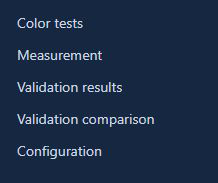 App menu
App menuWhen you start the measurement in the [Measurement] app for the first time, a new window will appear. You will be asked to download PRISMAcolor Manager cloud connector for your operating system.
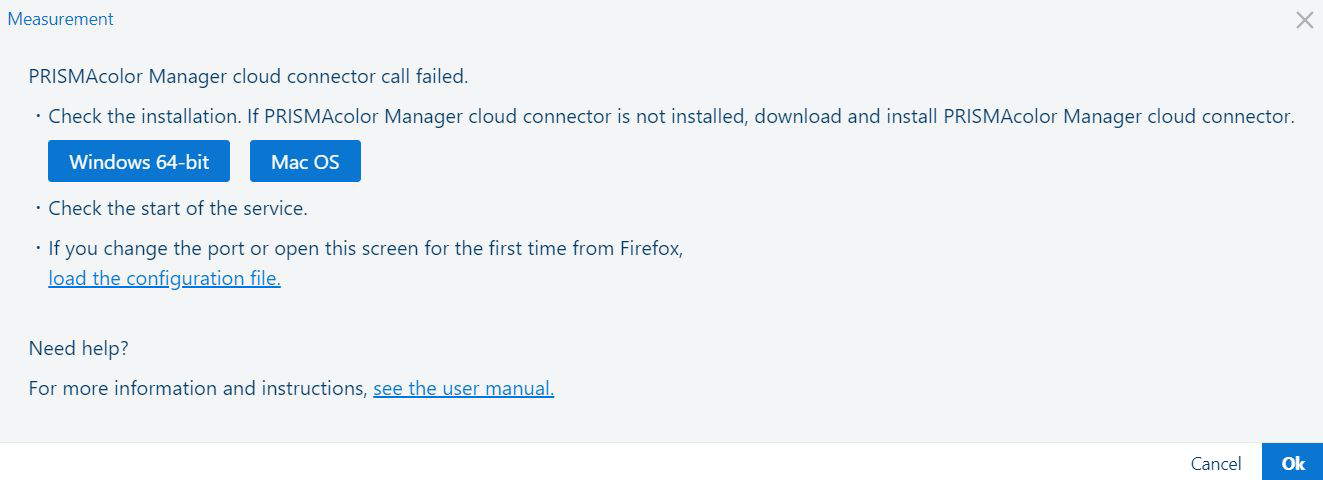 A new window to download PRISMAcolor Manager cloud connector
A new window to download PRISMAcolor Manager cloud connectorDownload the PRISMAcolor Manager cloud connector installation file.
Store the PRISMAcolor Manager cloud connector installation file on your workstation.
Launch the installation kit (.exe file).
Follow the instructions on your screen.
Click [Close].
You are now ready to start using the PRISMAcolor Manager.
PRISMAcolor Manager cloud connector should function properly afer installation. If your default settings are not enough (for instance, if you use a different cloud proxy location), you need to properly adjust the configuration.
If you want to change the settings of PRISMAcolor Manager cloud connector, you need to use the PRISMAcolor Manager cloud connector Configuration Tool.
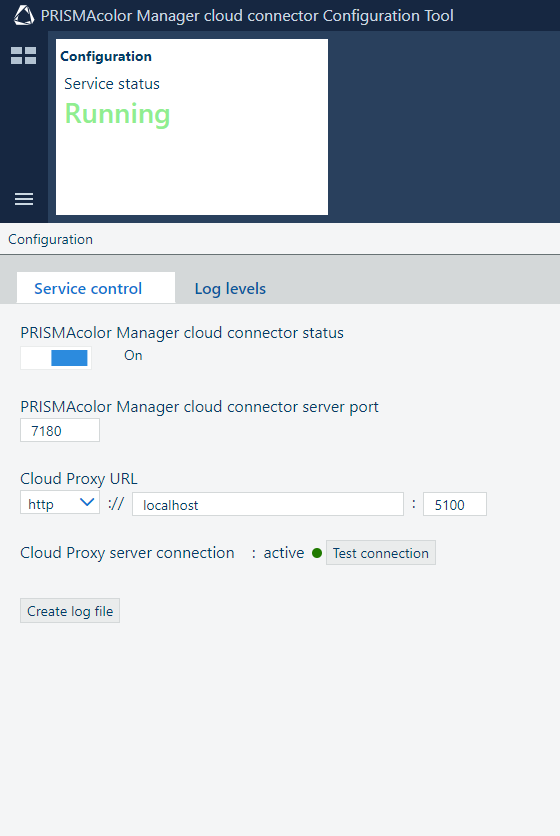 PRISMAcolor Manager cloud connector Configuration Tool
PRISMAcolor Manager cloud connector Configuration ToolTo open the PRISMAcolor Manager cloud connector Configuration Tool, do the following:
Go to the folder on you workstation where PRISMAcolor Manager cloud connector was installed.
Start PRISMAcolor Manager cloud connector Configuration Tool.
A new window in your browser will open.
Here, you can configure the PRISMAcolor Manager cloud connector. You can:
switch on and switch off PRISMAcolor Manager cloud connector;
change the server port number of PRISMAcolor Manager cloud connector as well as the server protocol, IP address and server port number of cloud proxy.
test the connection to cloud proxy;
create the log file for PRISMAcolor Manager cloud connector.
After you change the properties, click the [Save] button to save them.
Firefox complains about an invalid security certificate. You need to manually upload the provided configuration file to avoid getting the error.
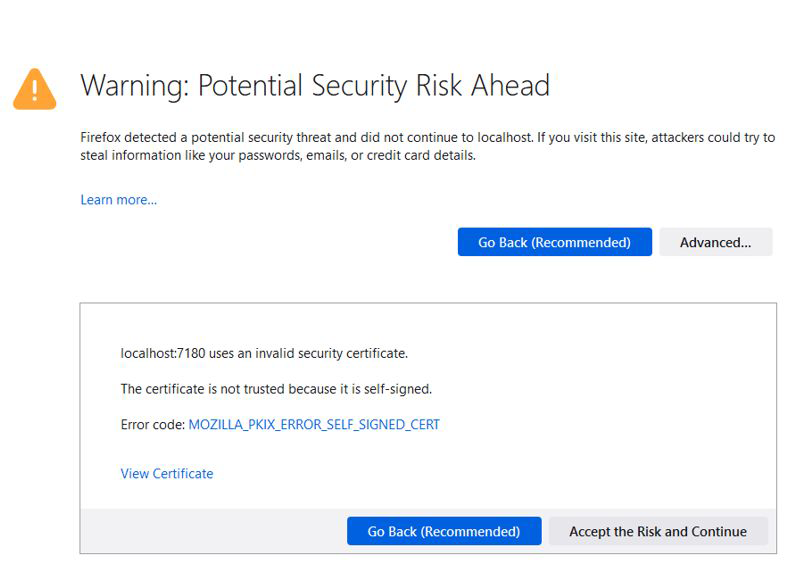
Open the [Measurement] app:
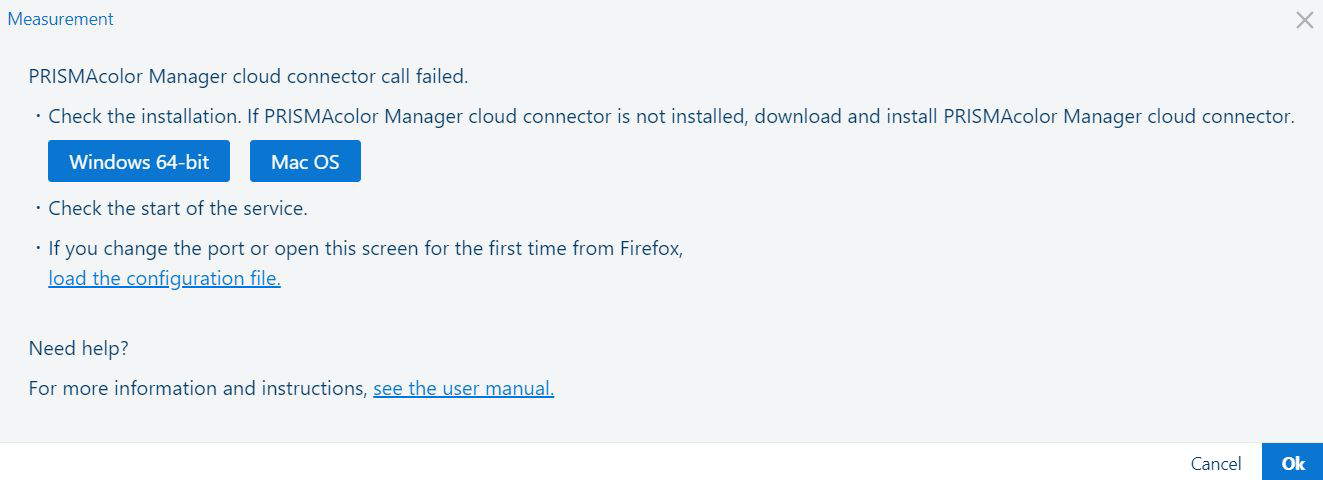
Click the [load the configuration file.] link to open the file picker dialog.
Navigate to the folder containing the installation.
(default) C:\Program Files\Canon Production Printing\PRISMAcolor Manager cloud connector\.
Select the file PRISMAcolorManagercloudconnector.config.
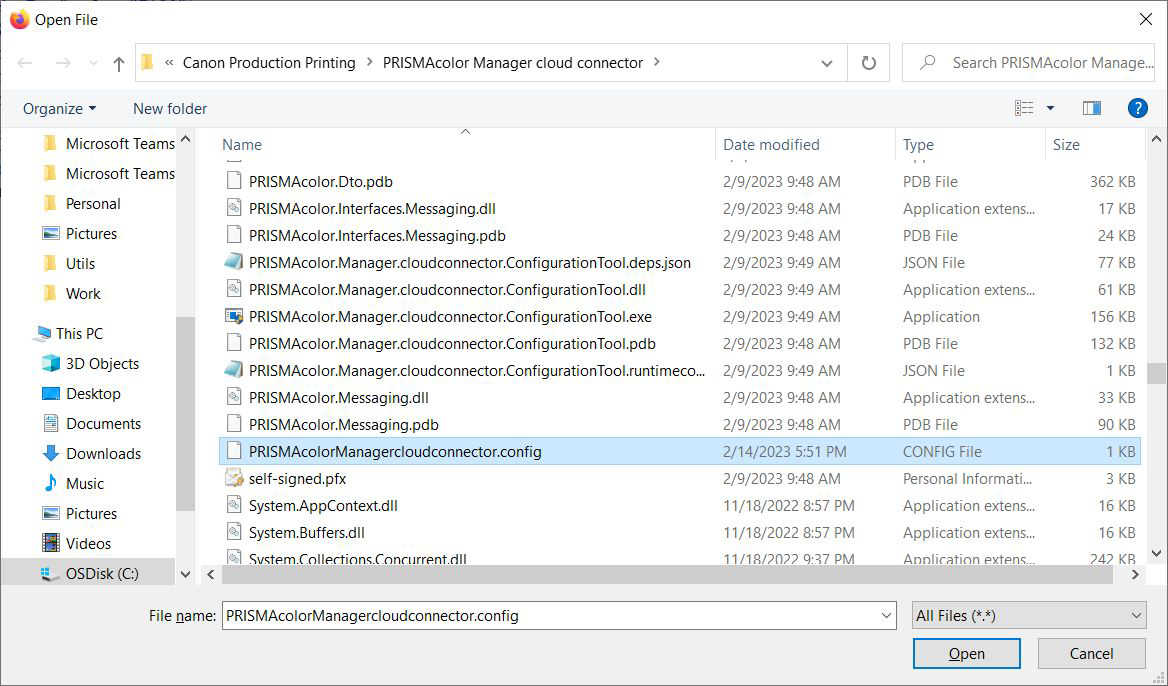
Press "Open".