

Open the [Hot Folder Administration] application. ()
Click [New] and type a name for the new hotfolder. Create or select an input, output and log folder.
Click [Add] to add a filter. In this exercise, all files should be processed by the hotfolder. Type '*' as filter.
You have to assign one or more automation templates to the hotfolder. When a filename is accepted by the filter, each automation template assigned to the hotfolder is applied to the file.
Click [Add] to add an automation template. The automation templates catalogue opens.
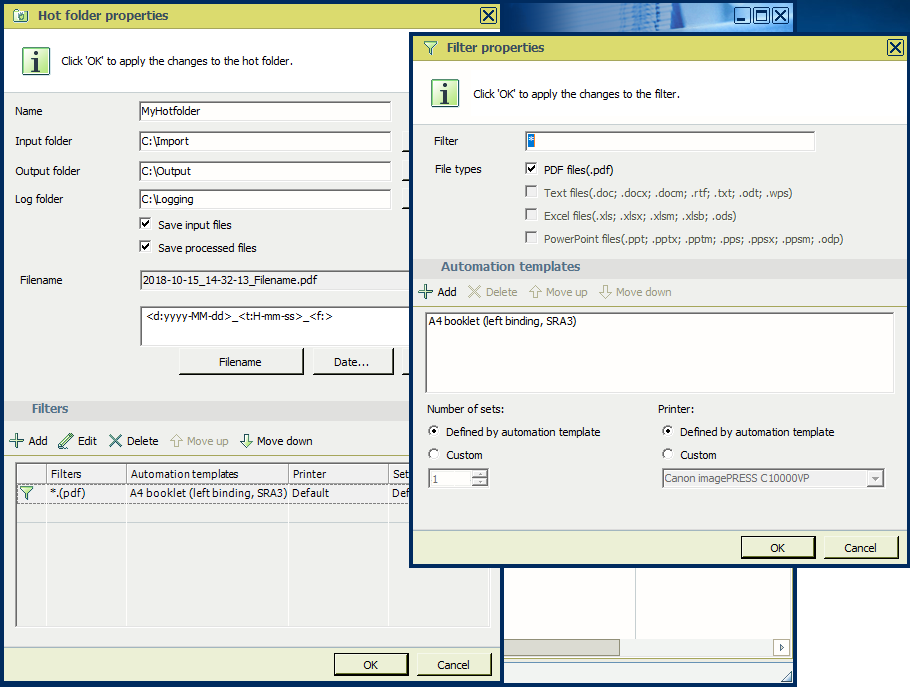
Add the automation template A4 booklet (left binding, SRA3.
Click [OK] to close the filter properties dialogue.
Click [OK] to close the hot folder properties dialogue.
Make sure that the service [Hot folders for PRISMAprepare] is running. If not, start the service.