

There can be one or two high capacity stackers.
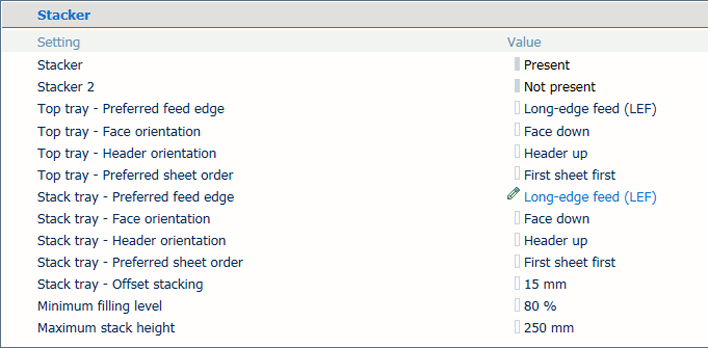 High capacity stacker defaults
High capacity stacker defaultsOpen the Settings Editor and go to: .
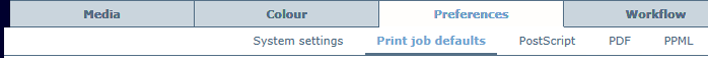 [Print job defaults] tab
[Print job defaults] tabGo to the [Stacker] section.
Use the [Top tray - Preferred feed edge] and [Stack tray - Preferred feed edge] settings to indicate if the long or short side of the sheet points refers to the feed direction of the sheets by default.
[Long-edge feed (LEF)]: long-edge feed direction.
[Short-edge feed (SEF)]: long-edge feed direction.
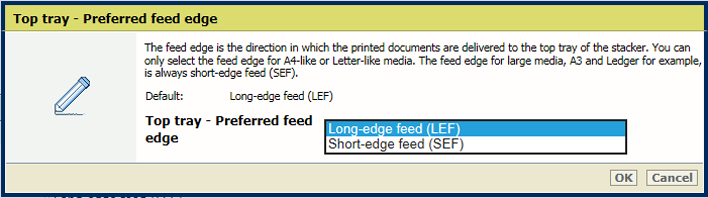 Default feed direction
Default feed directionUse the [Top tray—Face orientation] and [Stack tray - Face orientation] settings to indicate if the front side of the prints points up or down by default.
[Face up]: front side of first printed sheet is visible.
[Face down]: back side of last printed sheet is visible.
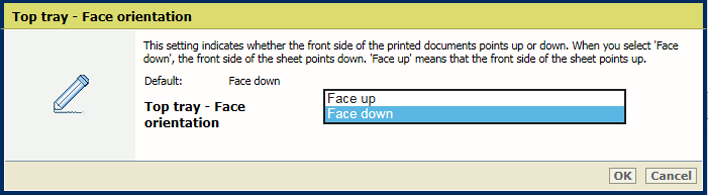 Default face orientation
Default face orientationUse the [Top tray - Header orientation] and [Stack tray - Header orientation] settings to indicate if the header of the prints points to the front side of the printer or to the back side of the printer by default.
[Header-up]: header of printed document pages points to the back side of printer.
[Header-down]: header of printed document pages points to the front side of printer
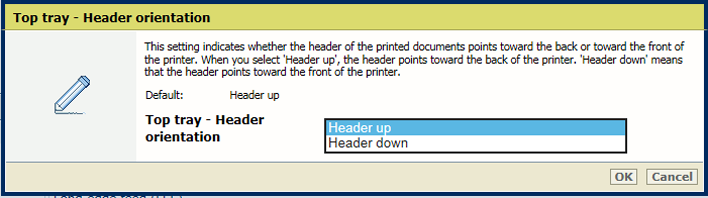 Default header orientation
Default header orientationUse the [Top tray - Preferred sheet order] and [Stack tray - Preferred sheet order] settings to define the default order of the prints.
[Front/back]: the first source file page is printed first.
[Back/front]: the last source file page is printed first.
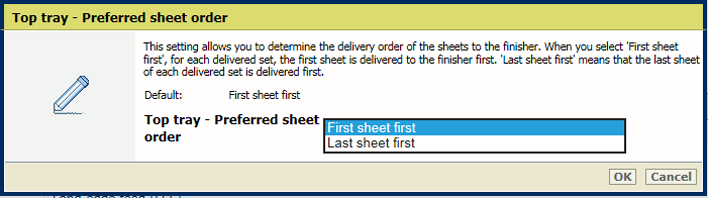 Default sheet order
Default sheet orderUse the [Stack tray - Offset stacking] settings to define the offset value. When the offset value is '0' offset stacking is disabled. The default offset value is 15 mm / 0.59".
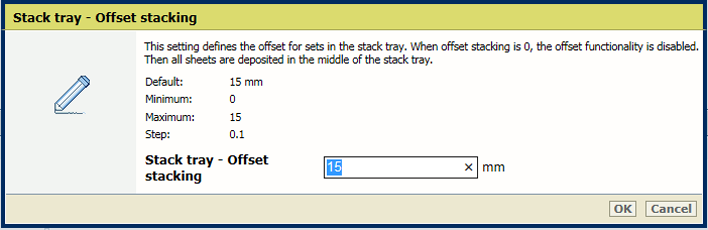 Offset stacking
Offset stackingUse the [Minimum filling level] setting to define the filling level in the stack tray.
The minimum filling rate is a percentage of the maximum stack height. The default value is 80%. The high capacity stacker ejects the stack as soon as the stack height exceeds the minimum filling rate. The minimum filling rate is active in case the high capacity stacker ejects a stack when the stack tray is full.
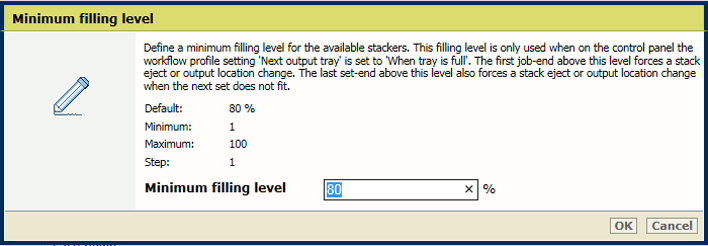 Minimum filling level
Minimum filling levelUse the [Maximum stack height] setting to define the maximum stack height in the stack tray.
The default stack height is 302 mm / 11.9". The minimum stack height is 10 mm / 0.39". The maximum stack height is 345 mm / 13.58". When the stack height is larger than the default stack height, there can be a risk that sheets fall off the stack when the eject tray moves out.
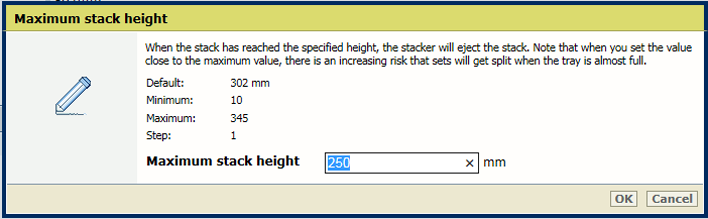 Maximum stack height
Maximum stack height