

You can allow users to access printed jobs. Then, define the storage time of printed jobs.
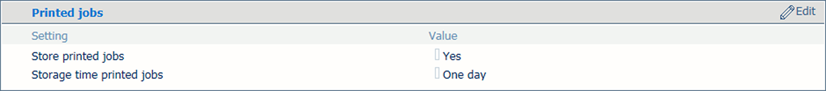 Settings of printed jobs storage
Settings of printed jobs storage|
When you want to |
Solution |
|---|---|
|
Go to the printed jobs section |
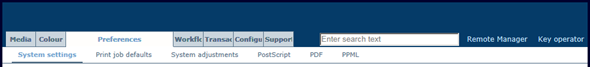
|
|
Store printed jobs |
The system administrator can change this setting.
|
|
Define storage time of printed jobs |
The system administrator can change this setting.
|