

Clean the Ionizer bar (Static suppression option) every month or more often when working in a heavily contaminated environment. If the ionization function is deteriorating, cleaning the bar can improve it.
Cleaning brush (synthetic fiber)
Isopropyl alcohol - IPA (>= 98%)
Compressed air (max. 6 bar)
Use the cleaning materials as indicated, or use the cleaning accessories from HAUG GmbH & Co. KG. If unsuitable brushes (for example, a wire brush or other hard fiber brushes) or cleaning agents are used, the unit can be damaged.
Switch off the power of the printer before cleaning the Ionizer bar.
Do not leave the printer powered OFF for longer than 30 minutes.
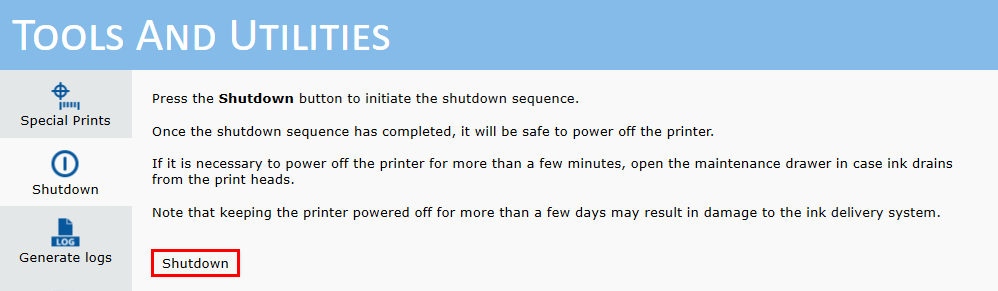
Make sure that the printer is not restarted unintentionally.
Be careful not to damage the small pins on the ionizer bar.
If brushing the pins with a dry brush does not have the desired result, use Isopropyl alcohol to wet the synthetic fiber cleaning brush.
Don't blow in the direction of the printheads. Blowing in the direction of the printheads can severely damage your printheads.