

You can define a specific output tray for the delivery of system charts and reports. The default setting is [Use system default] which (in most cases) is the upper output tray closest to the printer.
Open the Settings Editor and go to: .
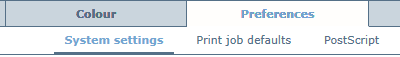
Go to the [Basic] section.
Use the [Output tray for system charts and reports] setting to select the preferred output tray for system charts and reports.
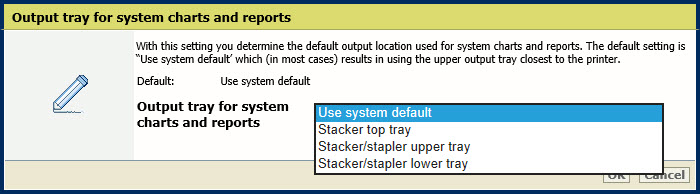
Click [OK]