

Go to the job location.
Click  .
.
Select one of the selection options.
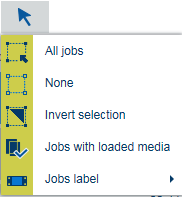 Select jobs
Select jobs|
Selection options |
Description |
|---|---|
|
[All jobs] |
Select all jobs |
|
[None] |
Unselect all jobs. |
|
[Invert selection] |
Select the unselected jobs and unselect the selected jobs. |
|
[Jobs with loaded media] |
Select the jobs that have media that are loaded in the paper trays. |
|
[Job label] |
Select jobs that have a specific job label. The job label refers to the automated workflow uses to submit the job. 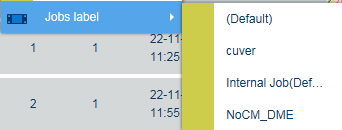 Job label
Job label |